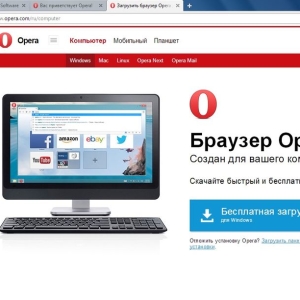In the modern Internet, the popularity of flash technologies has reached the highest level. If you want to have access to multimedia technologies, that is, watch movies, play in a browser, listen to music and do other things to work and relax, a flash player must be installed without fail. The next task of the user is to monitor his timely update.
What is a flash player and why update it in Yandex Browser?
One of the most famous Adobe developments is a special program that integrates with the browser. The flash allows you to significantly expand its capabilities by presenting audio-visual data and ensuring interactive interaction between the user and the web environment. Without a Flash Internet technology, boring pages would be filled with oversaturated only dry text information (by turning off or deleting a flash player you can personally verify this). Despite the demand and wide prevalence, the flash is quite vulnerable, therefore it is recommended to update it systematically and timely - as the developers recommend. You can allow the program to do this automatically (during installation or after it), as well as manually. For all browsers (including Yandex), the process is the same, as it depends on a third -party developer.

How to check the presence and performance of the flash player?
If the operating system is just installed, or for some reason you removed a flash player, you need to correctly install it. Before starting, let's check if there is a flash player in your system and whether it needs updates:
- we go to the Flash Player Help page and click the “Check” button;
- if everything is in order, you will see the version of the player, your browser and OS;
- we leaf through the page to paragraph 5 - in a small window you should see animation with wood and clouds;
- if you see red message on a black background, click on it and select Allow and Remember (allow and remember);
- we check the result-if there is still no animation, it is better to remove the flash player and install it again.

Flash player deletion and installation
The program does not want to update and work correctly? It is better to remove it special remedy for Adobe, which “sinks the tails”, remaining from the broken software. By link, you can not only download Flash Player Uninstaller, but also check the performance of the extension again. Before using the deinstal, close all the browsers and programs that can use flash. Further:
- swing the flash player again;
- in the process of installation, we must leave the daw opposite the “Allow Adobe Installs” item - thanks to this, the flash player will be updated automatically;
- if you prefer another option, you can always choose it on the control panel Flash Player’om;
- sometimes a correctly working flash player can cease to be updated because it is translated into a state “disconnected”;
- to check this guess, in the browser menu we find the “plugin” section, inside it is Flash Player itself;
- we look at whether the property is selected “always turn on”, we transfer to this position if the extension was disconnected.

Would you like to have a guarantee that they have already built by the developers Flash Player, which is updated automatically.