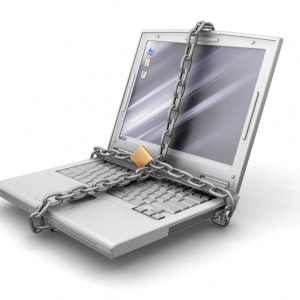Recently, a malicious virus "Volcano" has been gaining momentum. Unwanted software is entered on your computer by means of advertising banners, inadvertently downloaded programs. Therefore, even if this virus has not yet touched you, be careful, walking through the Internet to the Internet: Do not press the windows with advertising, look carefully, you click on the wrong button, because it may be a false sign of the closing window or its folding. So, if you need to remove the virus from your computer, do not complicate instructions.
How to remove casino volcano with antivirus
Check out the relevance of your antivirus. If you do not have it at all, then install it.
- Click on the "Update" link to install the new version of your antivirus. There are no fundamental difference in the choice of antivirus, they differ only in their functional and options, and the base of malicious software is about the same.

- Wait for database updates, it will take a few minutes.

- After updating any antivirus, the computer will need to restart so that the updates entered into force.

- Now you can proceed directly to scan. Click on the large button "Run intelligent scanning". In any antivirus, this option is highlighted from the rest, due to unclaiming.

- System scanning will take from minute to ten. If you have not done it for a long time and there are many problems on your device, then the procedure can delay.

- After scanning, the antivirus will show which problems are detected on your personal computer. To solve them, click on the "Eliminate All" button.

- You can skip the update of some components as you wish, but still it is recommended to update all programs and utilities on time for their correct work.

- The network threat point is very important for the safety of your computer. If you see the red indicators on any device, then decide them immediately.

- Optimization of further processes do at your request. If, after scanning all systems, the antivirus did not find a malicious software, then proceed to step two of this instruction.

How to remove the casino volcano do it yourself
- When antiviruses cannot find a problem, try to solve it yourself. Please note what shortcut you constantly enter the Internet. Suppose this browser is on your desktop.
- Click on it right-click and select the "Properties" string.

- In the window that appears, pay attention to the "Object" string. The presence of a virus here can be determined by two features: the first one is the extension of the file. If you have any extension at the end of the line, except .exe is a virus.

- The second is the various consoles after the extension .exe. For example, like on the skinshote below.

- To eliminate these problems, click on the "File Location" button.

- You will find yourself in a folder where the main file of this label is located.

- Right-click and check the file properties again. If there are no consoles in this file or improper expansion, it means only a shortcut is infected, and you can eliminate the cause by removing it.

- If you found the very signs of malicious software in the "Object" field, then click on the file with the right mouse button and remove it.

After that, restart the system and re-download the browser. In hencefight, try to more carefully walk through the Internet and avoid advertising banners.