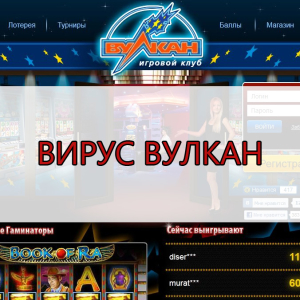If you need to completely remove sound from the video, you can do this in two ways: By installing the software on your computer or use online editors. When such a need is a single case, it is possible to install the software for you will be too long and time loss. But when working with a video for you Hobby - the editor is simply necessary. Try to take a small roller for example and try it in both options.
How to remove sound from video via editor
Install on your computer any editor for editing video. More Professional include Adobe Premiere, Final Cut, Sony Vegas Studio. They give great scope when editing the rollers, but also to use such programs is somewhat more complicated. If you need an option easier, try installing Pinnacle Studio. For example, work will be shown in Adobe Premiere version of the SS.
- go to the program;
- select the "New Project" line;

- now enter the name of the future video in the upper line, leave the remaining parameters unchanged. Click "OK";

- the work area will appear before you, you should not be afraid, all four areas are easy to learn: Area A - Here you will work with a video file, in a fragment b you will see the resulting result, the window in - Tajnaine tracks, we do not need it in this lesson, And the region r is designed to copy your source video there;

- just drag your video from the folder or desktop to the region of the left mouse button;

- after a few seconds, the thumbnail of your video will appear there;
- redook him again, but already in the area A;

- wait for a while, you will see the video already in both areas;

- now find the film on the roller in the window A;

- take the mouse for it and drag into the region r;
- so you transfer the video to the Tajleine track is already without an audio file;

- ready, you can only export it;
- select the File tab - "Export" - "Media Content";

- now select the H.264 video format, and the settings pattern "with the source file attributes" to save the quality of the roller;
- click the "Export" button;
- your video will be saved in a few minutes. After a few times you will completely remember the algorithm and you will perform it in a couple of minutes. If this method does not fit you, try the second option.

How to remove sound from video online
Select the appropriate site to edit online rollers. In this article, take for example site https://cloudconvert.com. which requires minimal knowledge of English. Go to it.
- click on the button in the middle of the "Select Files" screen;

- your desktop will appear before you, select the desired video file;
- after a few seconds it will boot;
- click on the key icon;

- scroll down the settings down until you see the "Audio Codec" string, click on it and select "None (Remove Audio Track)";
- click "Okay";

- you can only save the file by clicking on the red button "Start Conversion".

Within a few minutes, the file will be saved on a computer without audio tracks.
To secure knowledge, watch the video: