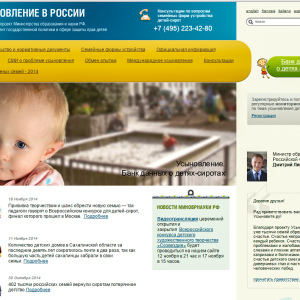The electronic diary is gaining popularity among students and their parents and many concerns the question - how can you add a child in such a diary, for which it is necessary and how to produce this process. Let's understand more in the creation of an electronic diary.
Process nuances
Let's start with the most azes and information about what is the electronic diary represents. To begin with, I would like to note that:
- Each representative of a legitimate type has access to an electronic diary (most often, these are parents of the student).
- Among other things, the person who trusted such a function can also view such a diary.

Now let's deal with how the process in question is produced:
- To begin with, the user must enter the site named Mos.ru, for this you need to register the portal name in the address bar.
- Now go to this site and enter a login and password that you have registered here (if you are not yet registered, Toga you will need to register and come up with a password and login).
- To carry out the registration process, you will need to lower the pop-up window to the "Register" function.
It should be noted that, to pass registration, the User must introduce true and confirmed personality information:
- phone number in which you can contact a schoolboy or a trusted person
- surname and initials in full form
- SNILS must be specified
The following steps in this process are as follows:
- The user must check the data that must be missed when registering, because without them the diary will not be activated. You can do this by going to the "Personal Account" section, which is located in the upper right corner of the e-magazine window.
- Red colors include fields that must be filled in mandatory, including your email.
- In order to activate the electronic log, the user must enter the existing mail and the mobile number. All this should be transferred to the school.
- It happens that the diary does not work out, in this case you will have to open a message where further instructions will be written. Most often, such a problem may arise as a result of the introduction of not all mandatory data.
- If it happens, then the parent or a trusted person will need to consult an educational institution and transfer all the necessary missing data. It should be noted that the data that is entered into the electronic type diary and the information you send to school. Mandatory must coincide.

- As soon as they compare the data and they will coincide, the parent immediately gets access to an electronic diary.
It should be noted that each student must independently register on the electronic diary website. Data compares usually a class manager, and it should be done for five days after the delivery of information.
Adding children to account
In the electronic diary there is also another feature - adding several children to one account. In some families there are several students in the school of children, and in this case, parents have the ability to register several students on one account. The diary, of course, will be your own, just all they will be tied to one accounts.
In the event that a parent or a trustee has registered one student, and then you need to add some more children, then the user will need to enter the invitation code.
Everything is simple enough:
- You send a message to the specified address and get the invitation code, which will need to be entered to the item called "Profile", which is in the "My Data" section.
- When you select this section, in the window you will see the "Children" item, where you need to select the "Add" function, after which it is started to enter detailed information about the next child (student).
- It should be noted that only a trustee or a parent can be combined to combine access, the student has no right to do this.
- In addition, it is necessary to remember that in the case, you do not find the fields called "Children", which means that at the moment you use only a student account.
- As soon as you add students to one account, in the diary you will see the button to switch these diaries, that is, you can see the list of students in the panel - their names and class, so the user will be able to move from the information of one diary to the information of another .

If you have already registered different students on different accounts, they can not be combined. In this case, there is one way out - to delete some accounts and re-register students' diaries on one of the failed accounts.
You should also not forget that not only parents, but also the closest relatives or the guardians of the student can be trusted, here everything is solved individually.
Registering several children on one account of the electronic diary is not difficult, the main thing follows the above instruction. The information you must enter into the diary should necessarily comply with reality, because in any case it will be checked and compared with the available data.