The introduction of modern technologies in the school environment greatly facilitates life not only to teachers, but also to schoolchildren with their parents. Now you can not call the class teacher if the child misses the lessons, control the estimates of his chad, only entering the electronic system. All this is feasible with an electronic diary - an automated service that aims to improve the educational system.
What functions are available in an electronic diary?
Internet - project "Diary. RU "is a very convenient and confidential system. Information about the student posted in it is available exclusively to his parents and teachers. You can go to the service only with the help of a special code, which is issued in an educational institution.

The advantage of this project is that it simplifies the learning process, makes it more open and affordable, and is also completely free and easy to use. In addition to maintaining an electronic diary "Diary. RU "offers automated logging, issuing homework and using electronic library.
The electronic diary has been actively implemented recently, but for this short period of time it became clear that it has a lot of advantage:
- parents can establish communication with teachers and the school administration, to receive up-to-date information about their child's studies, learn all school news and change;
- schoolchildren can quickly find out the schedule of lessons, homework, their rating for a certain period of time;
- teachers can now quickly contact their parents, to convey important information to them, closer to communicate with the disciples themselves.
The service is saturated with useful features:
- You can view the schedule of lessons not only for a week, and a quarter, semester, year.
- With it, you can notify the passage of classes.
- You can quickly contact the class teacher, other teachers or school administration.
- You can easily view estimates and a common schoolchild rating, attendance.

How to log in?
Using begins with the fact that the system needs to be registered. To do this, make the transition to MOS.ru and fill the profile.
After registration, you need to go to the profile:
- in the service catalog on MOS.Ru, choose the "Electronic Diary";
- specify the login and go to the Internet - the project.
Now you can read more detail with the functions of a unique project.

How to see the schedule of lessons?
The service allows you to quickly find out the schedule of lessons. To view information for a week, go to the tab on the "Diary" panel. The list of weeks will appear on the right, you need to choose the appropriate.
You can learn the vacation schedule in the "Diary" tab - "Calendar Training schedule".

How to inform the school leader about the lesson pass?
This feature is very popular. Leave a message very simple: "Diary" - "Notification of Absence". Now you need to select a date in the calendar that will appear on the screen.
If only a few lessons are missing, you should click on some lessons and indicate which it is. The category "By Days" should be chosen if the schoolchildren will not be 1 or more days.
It is important not to forget to confirm the action. To do this, select "Create on the selected range". As a result, a color mark will appear in the calendar.
If suddenly the plans changed and the student will still go to classes, then you need to highlight the date with the mark and select "Delete on the selected range".

How to make contact with the teacher or school administration
Parents will be especially useful to find out how to quickly contact the teacher. In the system you need to select the "Personal Messages" tab, and then "+". A new chat appears on the screen, add the addressee and write a message. Correspondence is preserved, because the next time you can open an existing chat for communication with the same person.
If you wish, you can add a large number of participants in a conversation. The electronic diary allows you to do this quickly: you should put the cursor on the field "Start entering Full name" And enter the last few letters of the surname, and then choose from the list of necessary person.
"Chat Setting" will allow you to adjust the conversation.

How to use the mobile version of the electronic diary?
For convenience, a mobile version of such a diary was developed. To track information from the phone, you need:
- download and install on the phone "state services";
- register;
- on the main screen, click "Electronic Diary" and specify your email tied to the profile.
It is advisable to ensure that the application version is "fresh." Then the failures will be excluded.
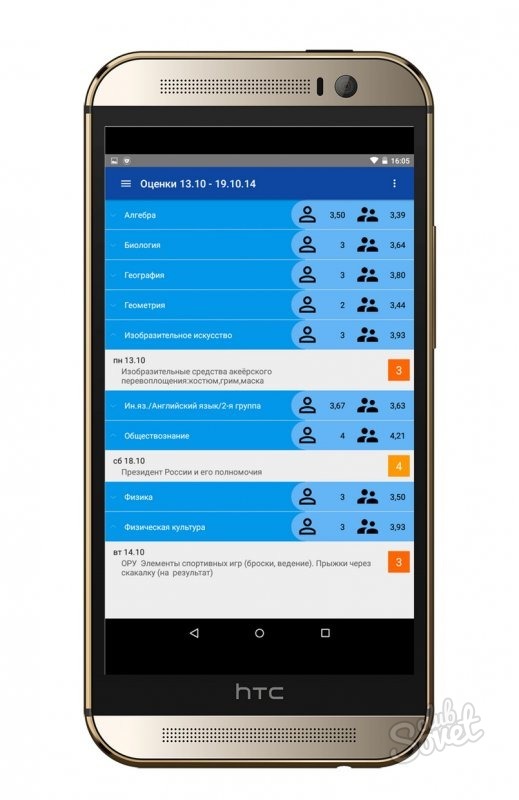
If earlier it was possible to erase the evaluation in the diary, losing it or fake the teacher's signature, now such manipulations will not pass. The electronic diary is guarding about the order and discipline. Judging by how quickly and willingly, the project is being implemented in educational institutions, such a diary fell in love with many.






























