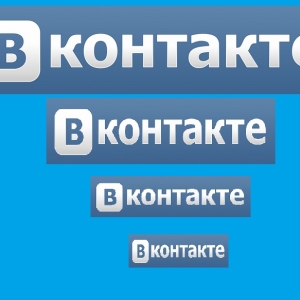Over the past years, various Internet services are actively fighting against spam and other manifestation of illegal advertising. In 2010, the situation was simply terrible, because social networks were simply filled with bots and just people who wish to advertise their goods, the service or just to lure money from the user.
As for the social network VKontakte, this platform is known to the world that modern ways of dealing with spammers are actively used here.
First of all, it is possible to note the prohibition of registration by any ways, except for binding a mobile phone. Also, it is also impossible to bypass the part of the automatic locking of users and public pages that demonstrate suspicious activity. We are talking about mass mailing of certain messages.
To complain to VKontakte page - Notifications of violations in the comments
When conflicting comments are published from a suspicious page, the easiest way to select specific messages and send a complaint to them. For this you just need to click on the cross, which is located to the right of the comment. Thus, the text will be indicated as spam. If the reason in the other, for example, there is a call to violence in the comment, you can additionally select this item. When the comment is just spam, it is enough to restrict ourselves to pressing the cross. If there are several so-called reports, then the modulators of the social network will begin the proceedings.

Report by VKontakte's profile
When the information on the page has certain violations, you can safely send the complaint to this user. To do this, go to the drop-down menu under the avatar of the user, then choose "Complain to the page." Next you need to choose the cause of the complaint. If necessary, you can enter your comment under the complaint so that the moderators immediately understand what is being in question. You can not bypass the fact that often complaints are submitted for personal reasons (for example, someone created a duplicate profile of a familiar person), so without a detailed description and arguments will not work out without a detailed description.
Here you can choose the appropriate tick so that the user on which the complaint is served, did not have access to your page.

Complaint against a group or public page VKontakte
With the expansion of the audience of social networks, "public" appear, which insult certain layers of the population, specific individuals, etc. To influence the work of these public pages, you must directly contact the support service.
To do this, go to the "Help" section, which is right in the site cap - in the menu drop-down under your name. It is important to note that the support has several ready-made options for answers, but in our case you need to enter a "complaint against a group" or "complaint to a public page". Next will appear in which all information about the complaint will be filled. For example, if in a particular group insult the user using its personal information (photos, data from the profile), then you need to specify all this, up to reference to the publication and profile of the author of the post.

After sending the complaint, it will be indicated how much about time you need to wait to get the answer. After some discussion, the moderator will take a solution related to blocking or removing the community or a specific record.
It is important to note that it is impossible to file a complaint from the person of another user, therefore, with such appeals, it should be applied only if any problems are solely with you.