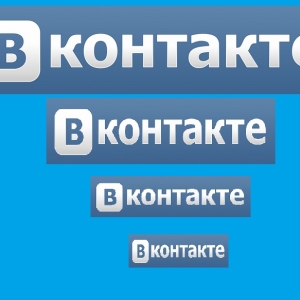If in the social network VKontakte you have a detractor or you are just very offended by any user, you can limit access to your page. The easiest and most reliable method is to add your blacklist. With this scenario, he will not be able to write to you, see personal information and other page points. All that will be available to him is your name and avatar. If you want to leave the possibility of correspondence between you, but to limit access to information about yourself, then you will have to configure privacy options for your page. In this article you will learn to configure both of these methods.
How to restrict access to your page VKontakte through a blacklist
Even in this case you have two options: to limit the user access in your settings either directly on its page. Consider each of them in more detail.
- Go to the VKontakte user page. Under his avatar, you can see a small icon of three points. Click on it.

- A pop-up list will appear. In it, click on the string "Block * Name *". That's just just the user turned out to be in your blacklist. No longer sees your photos and cannot send you a message.

- To add a person to the list of unwanted through the settings, find the miniature of your avatar in the upper right corner of the site. Next to it will be a small triangle to which you need to click.

- In the menu that appears, click on the "Settings" string.

- You will find yourself in the settings of your VKontakte page. Here you can operate with all information and all partitions of the account. The menu is located on the right, click on the item "Black List".

- You will see all previously blocked users. To add a new, click on the "Add Blacklist" field.

- By default, a list of your subscribers will be highlighted. It is them that you can add to the blacklist so. Logic is simple: as soon as you delete a person from friends, it turns out to be in subscribers. Therefore, remove the unfriendly to see it in this list.

How to limit access to your VKontakte page through settings
To leave the ability to exchange messages between you, but close as many information as possible, you can configure the privacy options in a certain way. You can close your audio recordings, photos, some posts, as well as the ability to comment on records.
- Go to the settings, and then into the "Privacy" tab.

- You will see all the possibilities of opening and hiding information about your page. For example, near the item "Who sees the basic information of my village" Click on the drop-down list and select the option "All except ..". Here you can choose a detractor and place it in the list of those who do not see this information.

- There is another option. Select the item "Some friends", then the privacy settings will act in such a way that the information will only be visible for a narrow circle of your friends you choose yourself.

- Tie all items in the privacy menu. Put everywhere "All, except" and add your cheap to the list.
- Having lowered this page to the bottom, you will see the link "see how you see your other users". Click on it, you will see what the account looks like from the face of any other user. Enter the name of the unfair and you will see how he looks at your page. Return to this menu and finish the account setting.
- So simply you can protect yourself from prying views on the social network VKontakte.