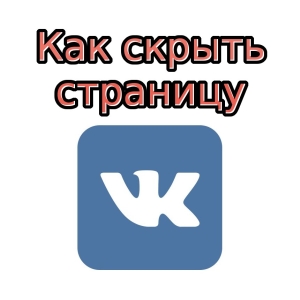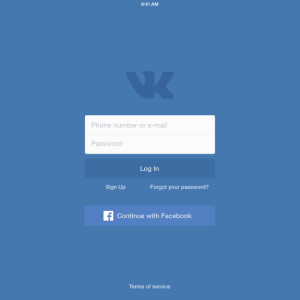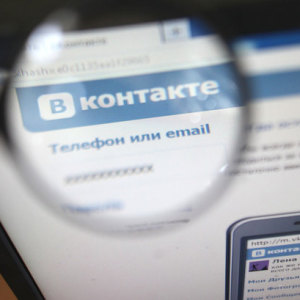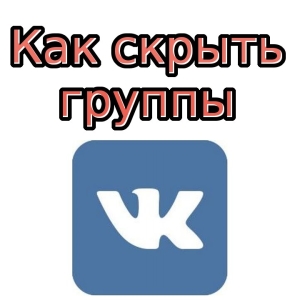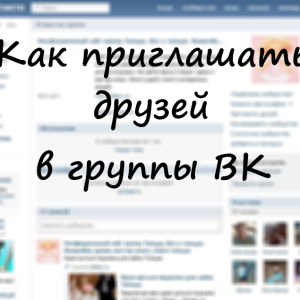Vkontakte's social network has many hidden functions and useful tricks for the user, however, not everyone knows about them. So, you can send a space in messages, that is, emptiness. This emptiness can be placed in the name of video recordings, audio and even groups. So you will receive a record absolutely unnamed, which is fun and may be helpful. In total, the space has two codes, you will learn them both.
How to send an empty message VKontakte: first way
Go to messages and send the code " & # 13;"Without quotes and any gaps. This is one of the space code, the whole thing is that the developers removed the ability to send a space symbol itself, but not his code. Now any user can take advantage of this cunning and make an empty names of audio recordings, video and other things. You can send a space even in the comments and on the wall, which will mislead other users.
Just click on ENTER to see the result.

How to send an empty message VKontakte: the second way
There is another code for the site - "& # 8206;", it should also be sent without quotes and spaces.
If the code is not sent, then you need to refresh the page by clicking on F5 or clicking on a special icon in the browser. You will see an empty message immediately after the update.

Alternative methods
In addition to the two main ways there are some more codes that can work successfully to VKontakte. If you write them all in a row, then you will have more empty window. So you can vary the size of your empty message.