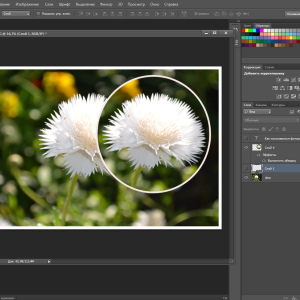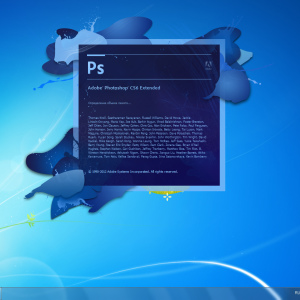Adobe editor called Photoshop for almost a decade is considered the favorite of photographers and graphic designers. Here, in an electronic environment, you can fix any mistake and go back to several actions, which is difficult to embody on paper. In this article you will learn all the nuances of the cancellation of actions in Photoshop.
How to quickly cancel action in photoshop
If you need to roll back one or three actions, then you can do this with the help of hot-keys Photoshop. These are special combinations of buttons that need to be remembered, as they significantly reduce the time of working with the program and allow it to significantly simplify it.
Fully cancel the latter action: Ctrl + Alt + Z. So you will return a step back in your editing.

Another method: Ctrl + Z. It works quite differently. You roll back the action back, but if you press the key combination again, the last step will come into force again. It is very convenient when you are not sure if you want to cancel the last action. Clicking several times on Ctrl and Z you can see both options and choose the best.
If you roll back the changes in this way and will not return them, pressing the combination again, then the rollback will remain in force.

How to cancel the action in photoshop through the "History" tab
If you have to roll back to edit a lot of steps back, then it is better to immediately go to the "History" tab. It is easy to configure its display.
Go to the section "Window" or "Window". Select "History" or "History".

A small window with an identical name will appear on the screen.

As soon as you start editing the photo, all new lines with the name of the tools will begin to appear. For example, if you have taken a brush and decorated any area, an "brush" point will appear in the history.

To cancel several actions at once, simply click the mouse to the period of editing to which you want to roll back. So you can move around the story and choose any point.

Also in history is available tab with settings, where you can change the view of this window slightly. Click on three strips in the upper right corner. Then choose the "History Options" section.

How to increase the size of the story in photoshop
It often happens that the story suddenly ends at the right place. You need to cancel the changes, but these lines are no longer. To do this, you need to increase the cache of memory for the consumption of history.
Open the "Edit" or "Editing" tab, then go to "Preferences". Another window pops up in "General" or "General". It all depends on the language of your program.

In the window that appears, go to the "Perfomance" tab, in which you find the section with the inscription "History States". By default, it costs "50", change it to the most accessible "1000", just pulling the slider to the right.
Now your story is difficult to fill out: it will store each of your action, and you can cancel any step.
Try to remember hot keys and this way to easier to navigate in the editor.