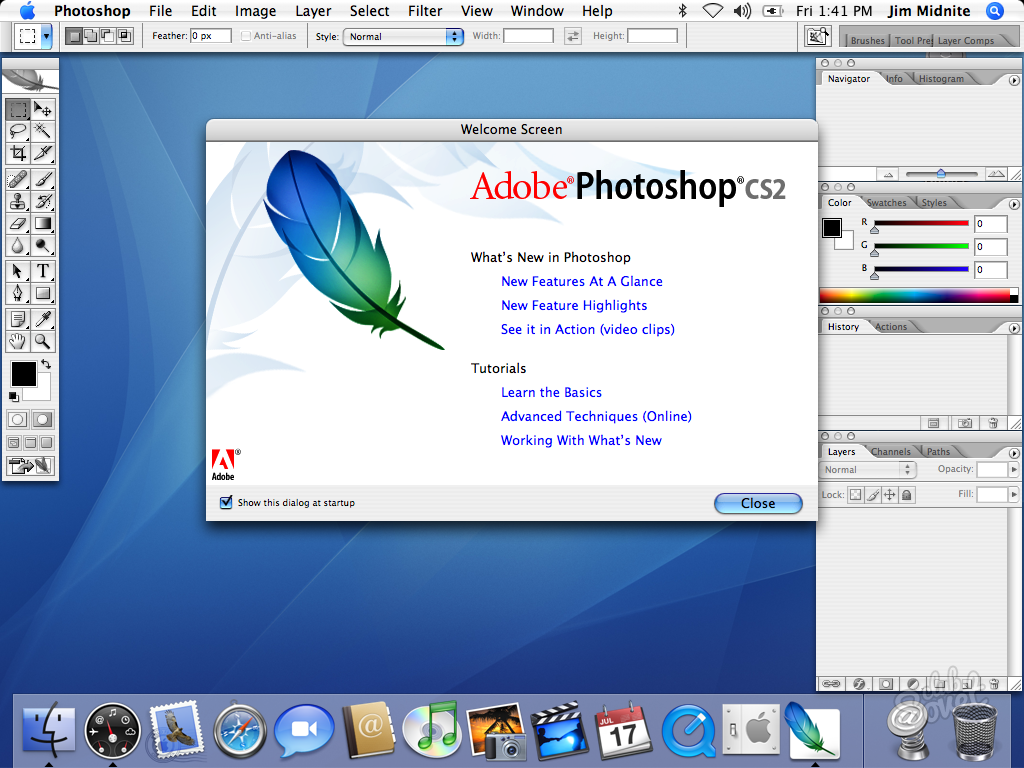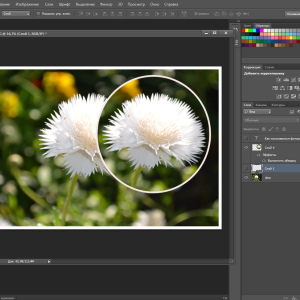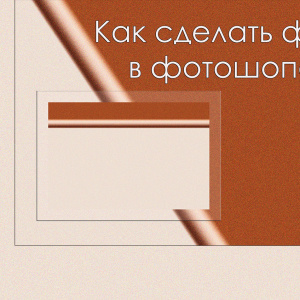Did you have a big desire to master the magic world of editing photo by means of photoshop? To begin with, install Adobe Photoshop CS6, and how to do it - we will look at our detailed step-by-step instructions.
If Photoshop has already been installed on the computer, but it was uninstalled, then we recommend cleaning the folders from its traces. Instruction "How to remove photoshop" - To help you. Make sure that there is a free space on the hard disk, and with a good stock. Photoshop, like most of the multifunctional applications from the company "Adobe Systems", is distinguished by the phenomenal ability to load the system with its presence fully. Buying a licensed photoshop is expensive pleasure, which is why the Internet is overflowing with all sorts of pirate assemblies of this product. Download one of them, but be extremely careful in this matter. We recommend using only torrent services, but your choice, for example, "Rutracker * ORG", "RUTOR.ORG", "X-Torrents.org" and etc.For the correct and fully functional work of the Adobe product, we strongly recommend installing the application to the system disk.