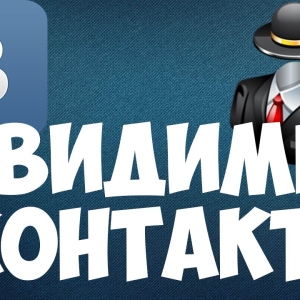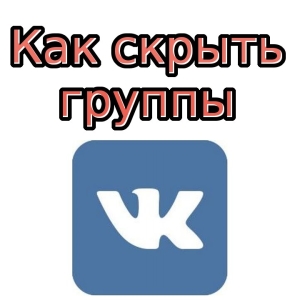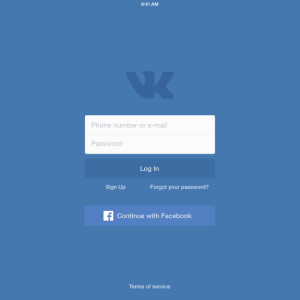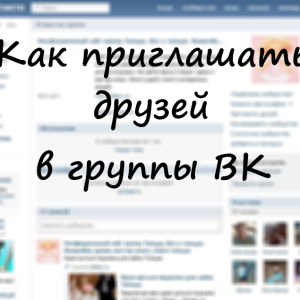The most popular social network in the CIS - VKontakte, many users join her daily and are active, however, any mechanism is not ideal: you may encounter problems on the site. If you have learned about the error, malfunction or simply experiencing difficulties when working with the service, the best solution will be addressed to technical support in VKontakte. It is there that you will provide genuine information about what is happening and will give clear instructions.
Where is the VKontakte Support section
The VK website is designed so that you will not immediately be able to guess the location of the cherished connection button with the agent. It is hidden, of course, not specifically - it just happened for the period of active modification of the site. Try to find it according to the instructions:
Once upon its page VK, pay attention to the Avatar miniature in the upper right corner of the site. If you click on it, a small menu will pop up.

In this menu, select the "Help" section. In essence, this is a section of user support.

Here are answers and articles on a variety of user questions: about design, security, technical aspects, privacy, and so on. You can easily find a solution to your problem and without personal access to the agent, however, this feature is also available here.

How to find the answer to your question
Note that in the Assistance section there are two main tabs:
- Actually, "help";
- And "List of questions."
In the first section, you can find information on ordered categories, which is very convenient. All subsections are decorated in the form of questions.

The second list "List of Questions" does not have categories, but it contains all the most popular appeals of users of the social network on agent statistics.

If you do not want to spend time searching and specifically you know what you are looking for, simply enter your request in the search line. Once you begin to type text, the many options will pop up from below that are suitable for your request. Just click on the one that is closest in meaning.

How to ask a question to support VKontakte
If you could not find the information you are interested in in the sections presented, you can safely handle directly to the support agent.
To do this, go to any question on the page with categories, click on the left button "does not solve my problem."

There will immediately appear three new items, of which you need to choose the link "I have questions."

The service will calculate an approximate time waiting time from the agent. If it is satisfied with it, click "ask a question."

Immediately there will be a small form for filling. Carefully enter the text in both fields.

Try to write concisely: short and clear. The title is better to specify the reason for contacting support, for example, "I can not watch the video" or "I want to delete the page." At the bottom of the description, try more accurately point to the problem. If you have video and photos that you consider it necessary to make a message, then you can make it possible by clicking on a special bottom icon.
At your appeal will be answered on time if you do not suit the answer quality, then you can ask more questions to the same agent.

How to write in support of VKontakte from the phone
Of course, some users are more convenient to write messages from the phone or tablet, where the interface differs significantly from the computer. Here the support section is in another place.
First open the menu and select the "Settings" section.

Almost at the bottom you will see the "Help" subsection.

And in it, finally, you will find the same section with questions and categories. Next, act in the same way as in the previous section.