Antiviruses have long become a necessary and familiar software on any computer. With this utility you can feel comfortable both on the Internet and when downloading files from flash drives and disks. However, it often happens that the antivirus considers the threat of quite harmless and the file you need, in whose security you are exactly sure. In this case, it is better to add a file or a site to exclude your antivirus so that the alerts about the threat have not bothered you anymore.
How to add a site and an antivirus exception folder
There are only two types of exceptions:
- Adding a folder or file to all components of the antivirus;
- Adding exceptions to some components selectively.
Using the example of Antivirus Avast, first consider the complete exception from the antivirus base. In a tray of the computer, find the icon of your antivirus and press it with the right mouse button. A small menu should be ascended. From it, select "Open user interface".
In various antiviruses, this menu can differ slightly, but the point remains the same.
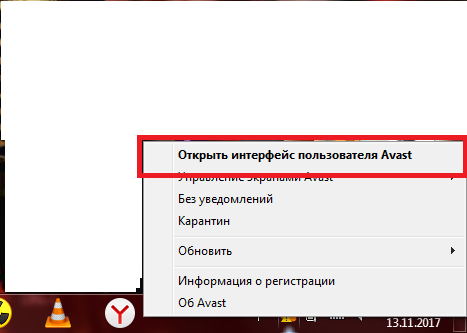
As soon as the main antivirus window opens, go to the settings.

Most often, the complete exception is configured in general settings.

Expand the "Exceptions" tab and select a folder or site. In this case, there are two items: separately folders and files, separate sites.
To add to the exceptions folder, simply click on the section "path to files", then "Overview".

Among all the root folders, look for you. Check the box next and click OK.

Click on the "Add" button to complete the exclusion.

Now you can enable the site exclusion list. This is done in the "URL address" tab. You just need to copy the site address and insert it into a special antivirus string.
As you might notice, in some antiviruses there are two more tabs:
- CyberCapture;
- And reinforced mode.
The first parameter is a special form of control of antivirus, which uses another malware recognition system. The strengthened mode is needed for common and dangerous threats, there should not be exceptions at all.

As soon as you finish, click on "OK" at the bottom of the window and restart the computer.

How to add a file to exclude antivirus components
You may also need to add separately add files, folders and sites to exception only by some components. To do this, you need to open the antivirus and go to the "Components" section. In some utilities, the formulation of "Screens".
Lay only the component in which you need to add an exception, click "Settings".

In the window that appears, find the "Exceptions" item and go to it.
However, in the "Scanning When execution", you can configure the scanning script and simply remove the sector that should not fall under the scanning of signatures.

Here you will see three ticks:
- R is only reading the file;
- W - write file;
- X - execution.
You can combine them, or mark everything. By clicking on the "Overview" button you can select a folder or file on your computer, you can also register the path manually.
After that, click "OK" and restart the computer to change the changes to take effect. Note that various antiviruses may have a slightly different interface, which means the names of the tabs and folders. For example, Kaspersky Anti-Virus Setup can be performed via the Internet or someone else's computer when you can not do it at home.































