Experienced PC users often use masking techniques for their folders with important information, in order to hide it from prying eyes and thereby avoid accidental removal or unwanted viewing by other persons. We will tell about these simple ways that will easily starve and beginners at work on the computer.
Windows stores a large number of different files in itself, some of which we do not see, thanks to the functionality. This time allows you to save important system information untouched and help in a situation where you need to urgently hide the necessary item or fully the entire folder with the data.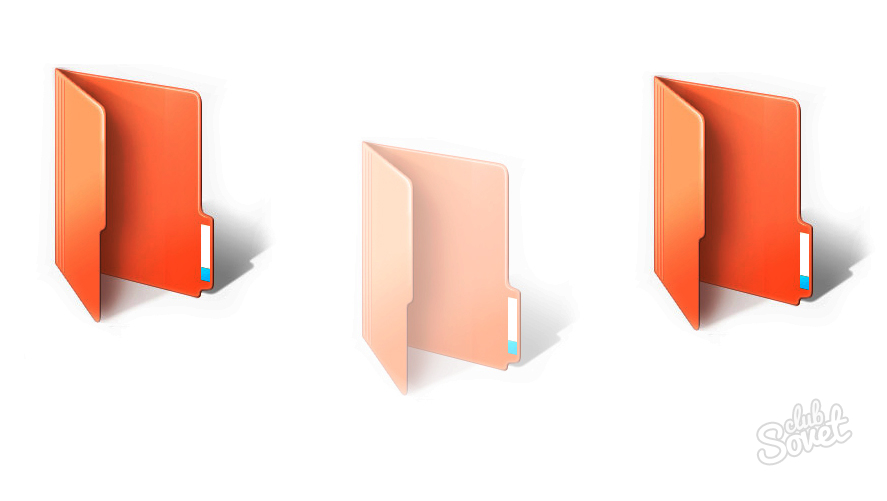
Select the daddy and rename it to "important." We click on it with the right mouse and go down to the "Properties" command. In the window that opens, change the attribute parameter by activating hidden elements - the "important" will disappear. If the folder is not hidden, but it has acquired some transparency - the "Show hidden files, folders ..." command is activated in the Windows system parameters, and you need to remove it. Go to the control panel, to view, select Small icons and open the folder parameters window. Next, go to the View tab and activate "Do not show hidden files ...". Hidden folder will find later by returning to the initial settings.

If an icon appears with three books, folded stack - the archiver is installed. Return to your super-secret daddle, click on the mouse and select the command from the WinRAR icon "Add to Archive" from the list. Come up with if necessary, another name of the daddy, for example: Patch - this name is present in almost all applications. Next, select the archive format and set the password. If you wish, you can encrypt file names. To store your archive, find a secluded place somewhere in the folder with the files of installed programs on the main disk, then there is a chance that it will not be detected and not deleted.
It should not be noted - there is a mass of additional software for Windows on the Internet. Including programmer programs for personal needs, and for working moments, but without a strong need, you should not expose your PC to a malicious code, which thoroughly leaks into the system from the sites of this topic.




































