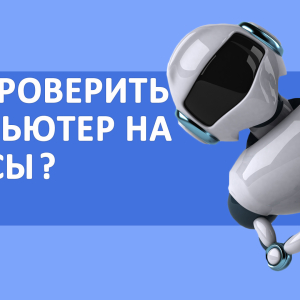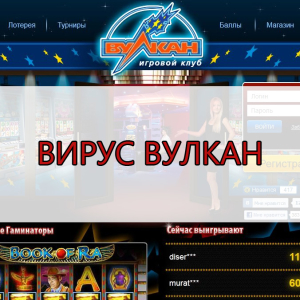The antivirus serves as a reliable protection of your computer, but it may be necessary under different circumstances. For example, when you install a software with a keygen inside. Almost all key activators to programs and games are interpreted by antivirus as malicious software. If you are confident in the reliability of the program as a whole and its keygen, then at the time of installation of software, the antivirus will have to be disabled. Considering exactly the Avast anti-virus, you have two ways to disable protection for the time: through the tray of the computer or in the anti-virus settings. The second option allows you to turn off the set of components by one time, while the action in the tray suspends only its main functions. Depending on your situation, you may need both options.
How to disable antivirus avast: the first way
- Antivirus Avast is always in your tray when its processes are running. Open the tray and you will see the yellow anti-virus icon.

- Press it right-click to call the menu. In the list that appears, select "Open Avast User Interface", which is highlighted in black.

- You will open the user menu. First you need to go to the lowest tab of the "Settings".

- The settings window will be updated, and you will see a new list of tabs. Go to "Components" section and disconnect all items yourself. To do this, pull the sliders to the left until they become white.

- Make so with all the included parameters and click "OK".
- So easily you have disconnected all the components of the avast antivirus. Following the same algorithm, you can turn them back after a certain period of time for which you install all the necessary programs and games.

How to disable anti-virus avast: the second method
- This option is an accelerated way. Everything you need is to click a couple of times in a tray of a computer. However, not all components of the antivirus are turned off, but only its main functions. This method does not always help, but is the fastest.
- Go back to the tray and right-click on the AVAST icon. Select "Avast Screens Management".

- From the drop-down list, specify the time interval to which you want to disable avast antivirus. There are several options for you: Ten minutes, hour and before rebooting. The last option "forever" is not suitable for you if you want the antivirus to turn on after a while.
- Now you know all ways to disable avast antivirus on your computer.