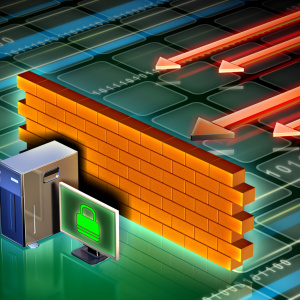Firewall is literally translated - as a refractory wall. In the operating system, it serves as an additional protective screen, which in a pair with antivirus is intended to increase the barrier before viruses. By default, it is always configured to activate, but sometimes it becomes necessary to configure it and manually. If you encountered this for the first time, then not to waste time and nerves in search of firewall options, look at how to quickly open it on different versions of the Windows operating system.
Windows XP. Despite the fact that Microsoft tried to disengate from his brainchild, this development of the operating system continues to enjoy a big demand among computers holders. To open a firewall in this system, go to the "Start" menu, and find the "Control Panel" in it and run it with click. Here you have two opportunities to go to the firewall settings. You can run it directly from the "Windows Brandamuer" string. And you can perform an operation through the "Security Center". If connecting it, you will deploy the window to the entire screen, then at the bottom you will find a string leading to the editing of the firewall state.

Conducting various manipulations with a firewall, remember - this application functions on the protection of your computer equipment and your personal information. Do not attempt to change the settings, if not enough about possible consequences. Do not disconnect the firewall simultaneously with the antivirus, do not ignore it notifications and do not make the dubious sites in its exceptions, which it has previously blocked.