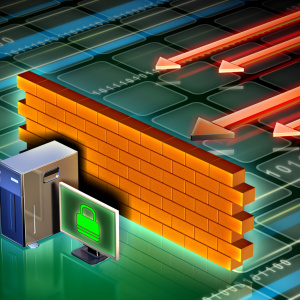Explorer is the standard operating system file manager Windows. Starting from release Windows 95 and continuing to function successfully in the modern version Windows 8, the built-in platform serves as the main program for moving and processing files and folders. If you have a question how to open a conductor, in this article on the example Windows 8 You can find out four ways to do it. Choose the most suitable and easy for you, keep in mind that all of them are relevant to any version. Windows.
Easier simple: Double-click the left button on the My Computer icon, or simply open any folder. A window will appear on the screen in the name of the open folder - this is the very conductor.


In working with the conductor there really is nothing superpower, because the developers Windows For years they have been trying to simplify the interface of the operating system so that the user can easily do any task. Despite this, the program represents a completely functional file manager with which you will easily find the necessary files or folders, rename them, copy or move them.