Command line is an important control for any operating system. In Windows 10, compared with previous versions, only a little changed. However, there are some principal features that owners are worth knowing.
Differences from previous Windows 10 systems
The main difference between the various iterations of Windows, in terms of the location of the console, is its absence in the usual section "All Programs" -\u003e "Service". It is noteworthy that you can now start the command line at all from any area on your computer if a folder or conductor is open. Below we give the easiest and fastest way to do it. Right-click on the Start icon, the context menu will open (you can also call it by pressing the corresponding button on the keyboard, if it is provided with design and design). In this list of features, choose the "Command Line" or "Command Line (Administrator)". Obviously, the last choice will provide more opportunities.
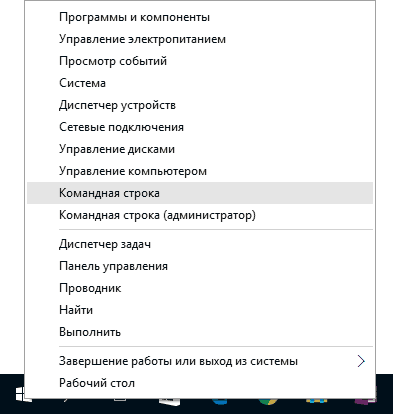
Other ways to go to the command line console in Windows 10
The indisputable advantage of Windows is the ability to make any action in different ways. Therefore, let's list how else you can call the command line in the "dozen":
- any file, program, like a console, is easy to find through the search menu in the "taskbar" (also opens with a combination of Win + S). Enter the first letters of the name or other information that you remember, the computer will give you all relevant results;
- holding the SHIFT, click PCM from scratch in an open folder, then select "Open commands window". The peculiarity of this method is that the command line "will pass" by the path that corresponds to the location of the folder (not from the administrator);
- standard method - via cmd.exe, also works in Windows 10. It should be remembered that cmd.exe is a regular program, like any other. You can create its label to accommodate in a convenient location and quick access. By default, the program is posted in C: \\ Windows \\ System32 or (for x64) in C: \\ Windows \\ SYSWOW64;
- for fans of hot keys, a classic method is suitable: Win + R -\u003e cmd.exe -\u003e OK.
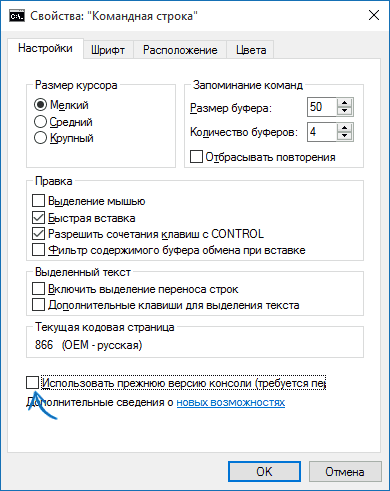
We remind you that some useful and convenient innovations appeared on the Windows 10 command prompt. Unfortunately, by default, they are disabled, but they will not be customized. To enable copying and insert with hot keys to the console, go to its properties and check the flags on the right features. To open the command prompt properties, in the running program, press PCM and find the item "Properties". A new window with settings opens. Do not forget to confirm the changes with the "OK" key and restart the application.






























