Accidentally close the page with important or interesting information? Do not be discouraged, in the functional Internet browser provides a kind of roll back to previously perform the action. Let's consider in more detail how to open a closed tab in the popular Google Chrome browser on the example of Windows 7.
To return to the place tab in Google Chrome (Google Chrome), click the right mouse a button at the top of any open vkladochke and select the context menu "Reopen closed tab."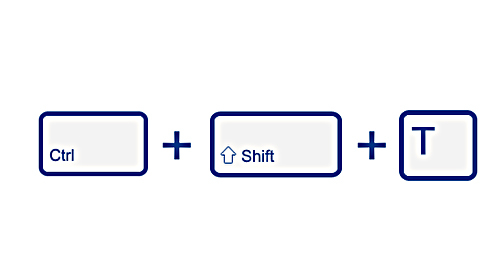
Considered in this guide a simple operating principle to restore the last closed tabs is applicable to virtually all the rest of the Internet browser.

































