In your mailbox, you discovered a mysterious file in EML format. It may contain important information or attached files or simply call the addressee healthy curiosity. What if the usual click of the mouse calls an error message? There are a number of ways and programs that will help you cope with this little problem. In this article we will look at some of them more.
To begin with, we will deal with what we are dealing with. EML format (abbreviated from e-mail) is an email message saved using an e-mail client. The most common one is Microsoft Outlook or Outlook Express. Accordingly, the easiest way to open such a file is to use one of these programs. With the client, the associated files will be opened automatically. If this does not happen, you can try the following:- We go to the "Start" - "Default Programs".
- Select "Mapping File Types ...".
- In the list we are interested in the format - .eml.
- Using the "Change Program" button, we bind the format to the desired program by specifying the path to it.
The described method is for the Win 7 system, for others - act by analogy.
Another popular and at the same time free postal client - Mozilla Thunderbird.. If you do not plan to use the program on an ongoing basis, then you ignore all settings when installing - with your task, the program will cope without them. Another useful utility - The Bat! With it, you can also open a file or an email attachment. The program is quite simple and convenient, has a wide range of functions, but the free trial is provided only for a month.We do this as follows:
- We open the "Start" - "Control Panel" - "folder parameters".
- In the "View" tab, remove the checkbox in the "Hide extensions for registered files for registered files".
- Return to the desired file and rename the format to your taste. Right-clicking on the mouse - rename.
However, remember that when viewing through a notepad, you will see only text, and files attached to it will be lost.
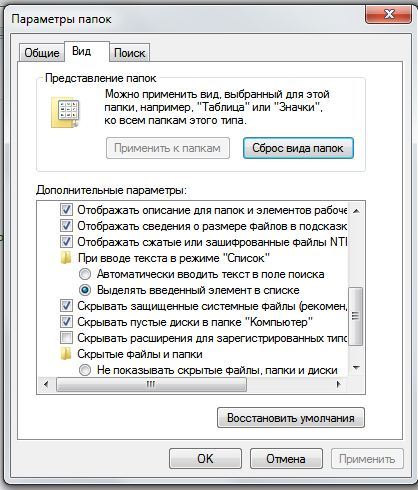
In addition to the listed ways to open the .EML file file there are many others. We looked at the most common and affordable of them. Finally, we recall that regardless of which means you decide to open a detected file, do not forget to check it for viruses - after all, not any post office carries positive content!





































