This program loves spontaneously to be installed and immediately registered in the autoload. Since the entire interface has a program on a purely Chinese language, not to set up or productively use, but also to remove it for the average Russian is a problem. Let's figure out how to remove it.
It is likely that in the list of installed programs, it still will be registered and it will not have to look for it sophisticated ways. To do this, click the "Start" button, in the right post "Control Panel" and already in it, depending on the version of Windows, item "Installing and deleting programs" or "Programs and Components" and in the list that appears, we are looking for something similar - Tencent PC Manager. If found - go to clause 4. If not - to clause 2.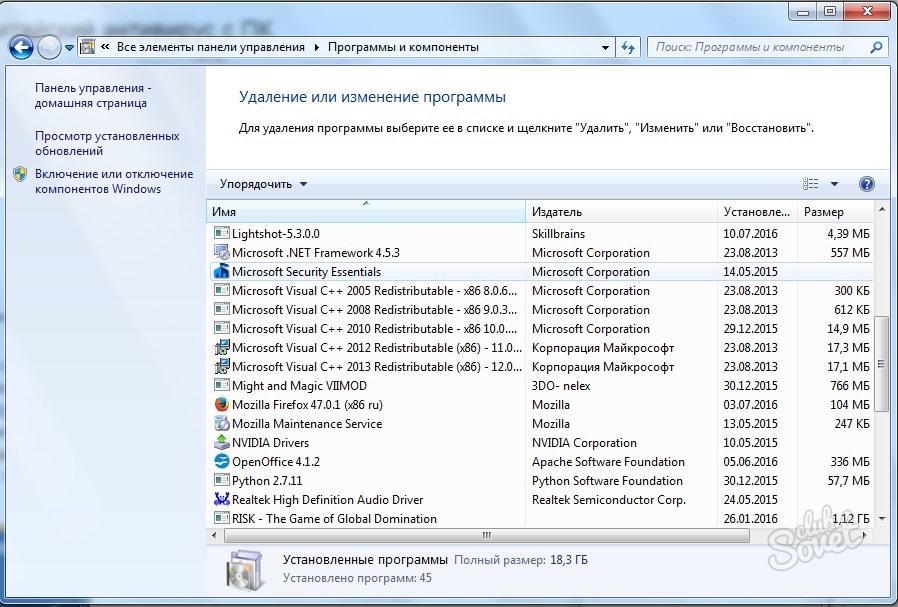
We are looking for the installation folder of this "anti" virus. Or we pass the entire path to the system disk to this folder, "disk with - Program Files - Tencent - QQPCMGR or QQPCTray". Already inside there must be a folder with the name corresponding to the version of the program - this is type 10.9.16349.216 or similar.
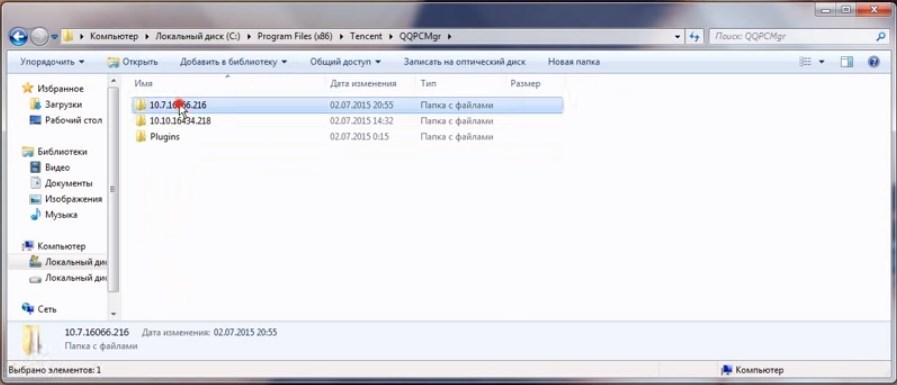
In this folder, looking for a uninst.exe file. To do this, you can enter the name on the right, it is advisable to immediately entirely with the extension, since uninstall and uninstallation files we do not need.
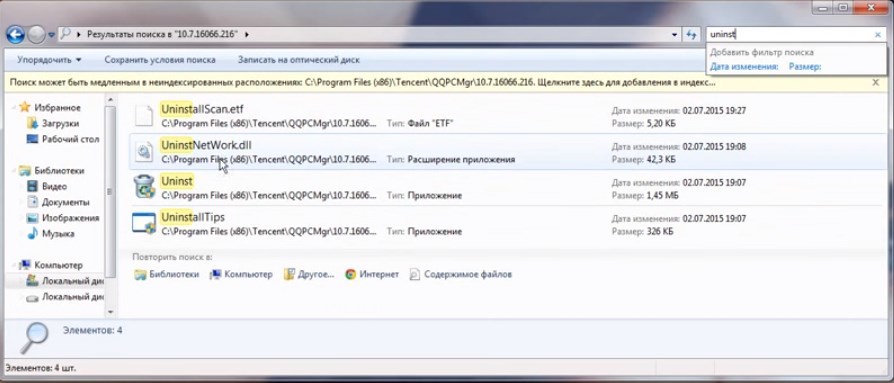
Open the found file, after which the uninstaller is started. On the first blue screen of the uninstaller, select the button on the left, it means "Delete".

At the next, already red screen, set all the checkboxes (they indicate the elements of the program that we are going to remove) and click on the left button again.

On the pop-up window, we select the left button on the left, then expect to complete the uninstallation.

Upon completion of the removal, click once again on the button on the left.
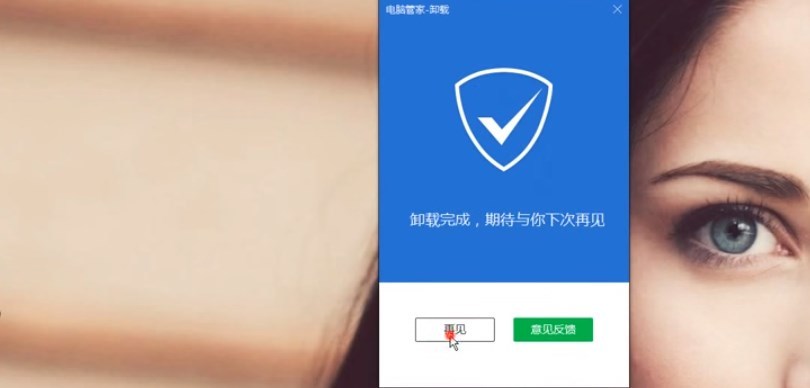
Recommended after removing this "antivirus" to clean the registry. Click the "Start" button, and then in the search bar, which appears on the site of this button itself, enter the regedit and click Enter. If necessary, confirm your intention to open the registry editor.
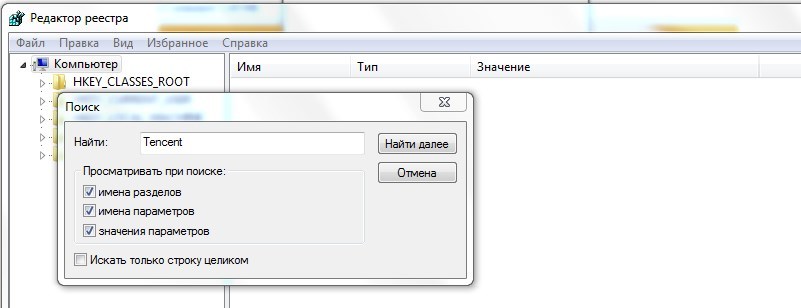
In the Registry Editor, select the "Edit" menu item, further "find", and we are looking for TENCENT, QQPCMNG and QQPCTray.exe.
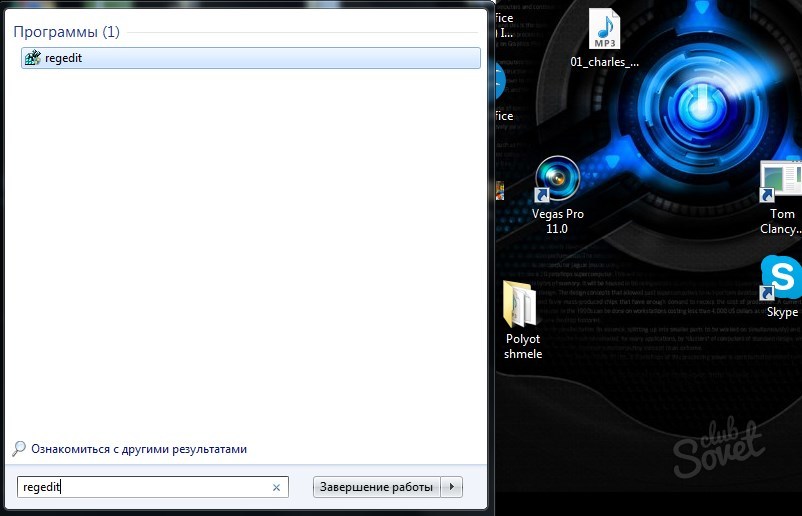
If something from the list has been found, we delete: Right-click on the desired item and select "Delete" in the context menu.
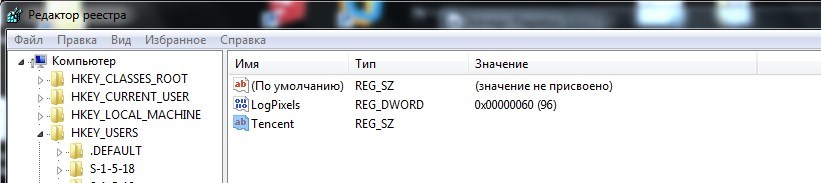
After cleaning the registry, we can assume that the blue shield is really deleted. There is no benefit from him, and it consumed resources. He could also violate the work of other programs not only to carry out the available RAM, but also by deleting the files important for them. Therefore, for us this program is not antivirus, but rather - Troyan.
























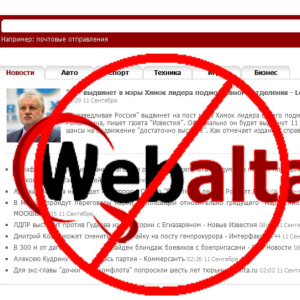


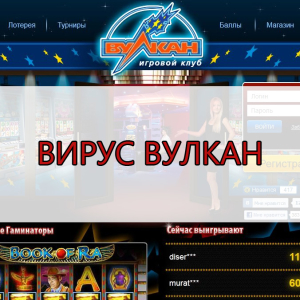



MERSI