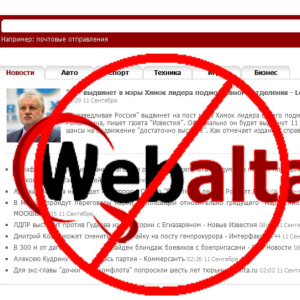From malicious programs, our gadgets protect a special program from Google. But she has small loopholes and infection of phones from the OP "Android" rarely, but happen. Almost always viruses fall into the system with poor-quality applications. There are several types of malware. With each of them will have to fight in different ways. In this article you will find the most simple ways to remove viruses from your phone.
How to remove advertising virus from android
This kind of malicious programs is the most harmless. His task is to sell the goods, and not damage the system. There are several ways to solve this problem.
- Most often, the advertising virus enters the phone along with the games. If you do not want to delete an interesting application, it is enough to block annoying advertising. To do this, turn on the phone "on the plane" on the phone. Internet access will be blocked, and without entering the network, advertising will not appear.

- Scan the phone with antivirus. The most popular - Dr. Web. You can download it in Google Play. It will easily find and deeperate any advertising virus.

How to remove traian virus from android
There are many types of "Traian". Some sent SMS to paid rooms, others steal passwords or bank card numbers. Most often, the virus is masked under the guise of another, quite harmless application. To remove it, follow the following algorithm:
- download the device a high-quality antivirus program, such as Lookout;
- perform a phone scan;
- delete all suspicious applications that the antivirus detects.

How to remove a viral banner from android
This type of malicious programs fully blocks the operation of the phone. For the removal of the banner, the virus requires a large amount of money. But it will not get rid of it:
- remove the SIM card as soon as possible until the money has been removed from your balance;
- charge the disconnected phone up to 100%;
- turn on the device;
- as quickly as possible, before the appearance of a viral banner, go to the settings;
- find "for developers";
- turn on "USB debugging";
- select a debug field containing a malicious banner;
- remove the infected application;
- return the phone settings to the factory.
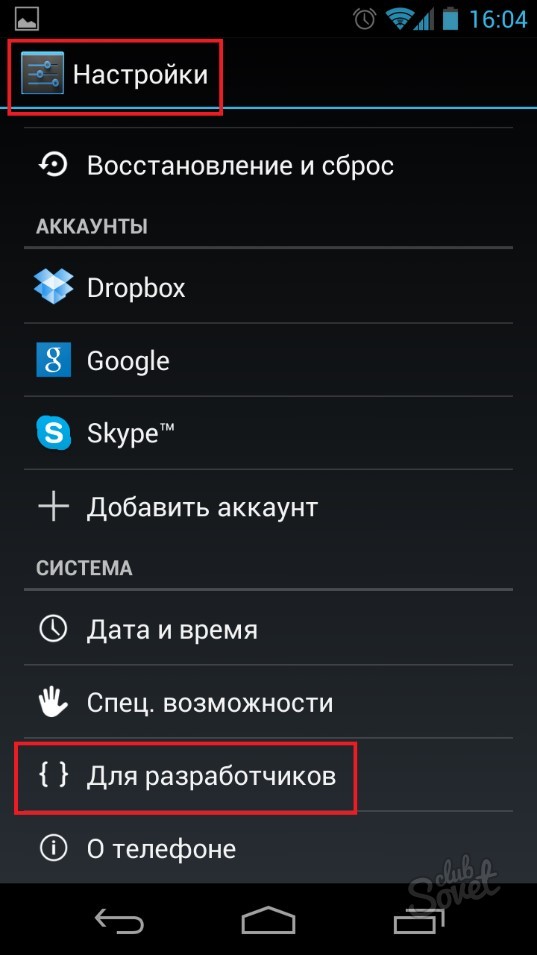
Thus, it is easy to eliminate the virus from any device based on Android. To prevent the emergence of malicious programs in the future, install only popular applications and periodically check the gadget with an antivirus.