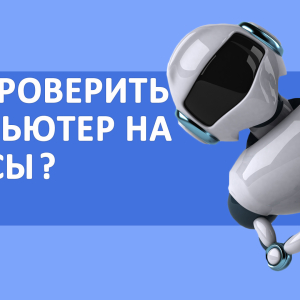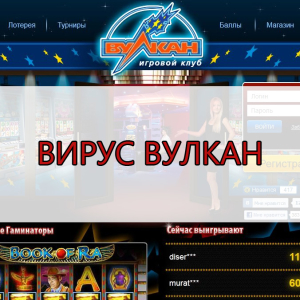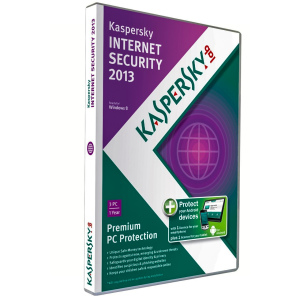Vault Virus is a data encryption manager, which falls on the computer after opening a specific email. The letter contains a document with the .doc extension and the encrypter script itself with the extension .js. The document contains detailed instructions and a link where to go and how much to pay in order to decrypt infected files.
Affected files to their extension .doc, .xls, .pdf, or .jpeg is added .VAULT extension.
Vault virus - what to do when detecting
The first thing to be done after detecting file infection is to disconnect from the network and scan the system using the anti-virus program installed on a Windows computer or protector.
The virus itself is usually located in the TEMP folder (C: / Windows / TEMP) and has the following structure:
- cmd;
- js;
- tXT;
- bAT;
- Key;
- Key.
This is all removed, except for the last spirit of the files:
- Vault.Key is an encryption key.
- Confirmation.Key - contains accurate information about the number of locked files.

Vault virus - how to restore files. Method number 1.
- On the infected file with the right mouse button and at the bottom, choose the "properties".
- In the window that appears, go to the "Previous Version" tab.
- Here in the "File Version" window, select a previously saved file and click "Restore".
- All, the file is restored and ready for further use.
- Or Start Menu / Control Panel / System / Recovery / And in the Run Menu, select "Restore Files".
And in the window that appears, click "Restore My Files".
This method has one but, it works when it does not forget to create "system recovery points" on the computer.
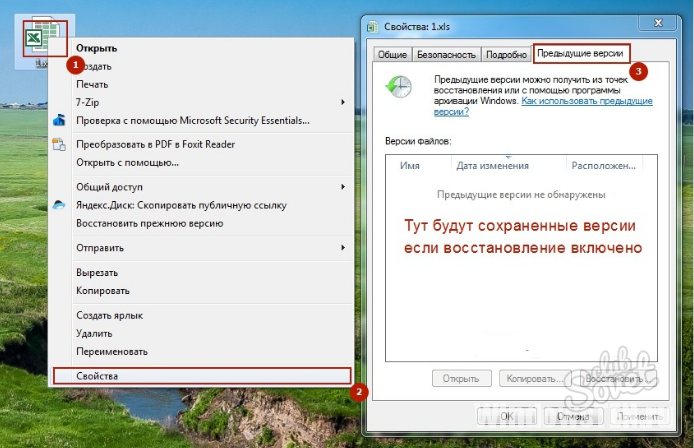
Vault virus - how to restore files. Method number 2.
It lies in the fact that you can seek help from anti-virus laboratories. Such as Kaspersky Lab or Dr. Web. They usually have ready-made solutions. Kaspersky has a RECTORDECRYPTOR, an application that is looking for and corrects affected files.
Dr. Web offers its DR WEB Vault Deciner.
- After downloading it and running, in the search window you need to substitute an encrypted file with the extension .Vault.
- And after some search we receive a decrypted file.
But unfortunately, this method is also not universal. Since the developers of the virus also do not stand still and change the key, and these solutions from Kaspersky and Dr. Web may simply not come up.
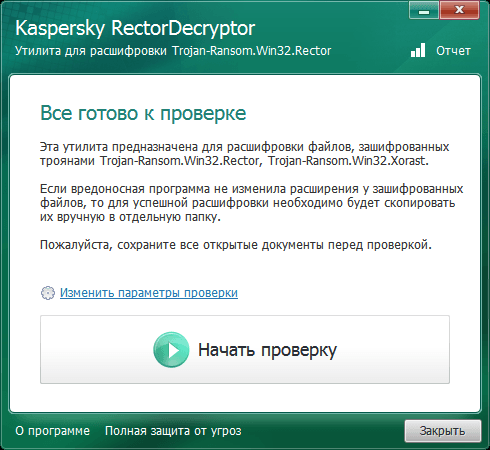
Vault virus - how to restore files. Method number 3.
This method is suitable for advanced users. Its essence is to find the key to decryption in the encrypter script. SECRING.GPG key file name.
The snag of this method is that it can in the system and not be this file, that is, it can be removed by the encrypter itself.

So, the main thing is not to be kept on the provocation and not panic, and the more no longer hurry to pay money. You need to try to use all available ways to restore files.