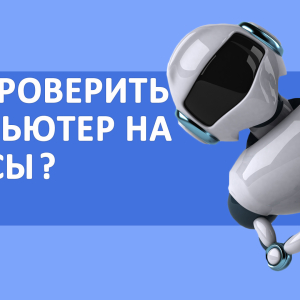Antivirus is undoubtedly an important element of protection of the system of your computer, however, often occur when you need to disable the program for a while. If you install the software that for any reason is recognized by antivirus, like malicious, then it is better to turn off the program, and then start again. Of course, you must be completely confident in the distributive distribution. Do not limit the operation of the antivirus for a long time, because so you put under the blow some important components of your computer or laptop. If you use Dr. Antivirus. Web, then in this article you will see a visual instruction on its disconnection, and also learn some general recommendations.
How to disable all components Dr. Web.
So you disable all Dr.Web Anti-Virus Services, which are installed on your computer. You can enable them back immediately as you finish all manipulations with programs and files.
- Right-click on the anti-virus icon in the computer tray.

- There will immediately pop up the menu where you need to click on the lock icon. This option will remove all bans to change the functions of the antivirus.

- A notification will appear on the computer screen asking you to change the program to change some settings. Allow it and click on the "Protection Components" section.

- Disable all options. To do this, stretch the slider to the left until all lines become red.
Now close this menu and boot all the necessary programs, install the software. After that, be sure to turn on all the lines again and close the lock icon.

How to disable password to applications in Dr. Web.
This option will remove all passwords from the programs that you were installed earlier. All antivirus functions will remain active.
- Go back to the tray or laptop again and open the lock icon by clicking on it.

- Pay attention to the gear in the lower right corner of the pop-up menu. Click on it.

- In the "Main" tab, move the slider to the "Off." Under the password header. Now access to some programs and settings of the Dr. Antivirus. WEB You do not need to enter a password.

How to disconnect the self-defense of Dr. Web.
If some programs and utilities are incompatible with antivirus, both software will not function normally. Then you have to disable Dr.Web self-defense.
- Go to the Anti-Virus into the "Self-Defense" tab and move the slider to the "Off" position under the title with the same name.
- To do this, you also need to open a lock in a tray of a computer, as in the other steps of the article.

Now you can easily turn off the antivirus doctor web, remove the password from its settings and turn off the self-defense. Do not forget to return the source settings of the program, otherwise you jeopardize the entire system of your computer.