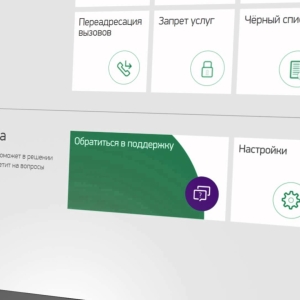Currently, the Internet connection is much more convenient to receive not directly from the cable, but through routers or routers. So you provide a connection for several devices via LAN cables and a Wi FI signal throughout the house. In this article you will learn the most common ways to open the router parameters.
How to go into the settings of a router
The most frequent of cases is the entry of the number into the address bar of the browser. This acts on all TP-Link and Huawei routers, as well as on many others.
- Open the browser;
- Make sure your modem is turned on correctly: it does not leave the cable, the wireless network mode is included on the computer;
- In the address bar, write code 192.168.1.1;
- Click Enter.
If it did not work out right away, then try the address 192.168.0.1.
When you do everything right, the authorization window will open. If you did not change the user's login and password early, then it is as default:
- login: admin;
- password: also admin;
- without gaps, signs and capital letters.
Click “Entrance”.

Now you know the fastest way to access the settings of your router. It is in this menu that the subnet mask, wireless mode, password and other safety parameters are configured.

Possible problems with access and their solution
If you can’t enter the menu, then there may be several reasons:
- You have a cable of Internet from the connector in the router. This happens often if the cable is worn;
- You simply forgot to turn on the power button on the modem. It is not enough just to include in the outlet - on most models there is also a power button;
- You may have a network board.
If the first two problems are solved mechanically, then the network board can only be turned on through the computer parameters.
On the keyboard, simultaneously clamp the Win + R keys. So you will call the search bar.

In this line, write the command “ncpa.cpl” without quotes.
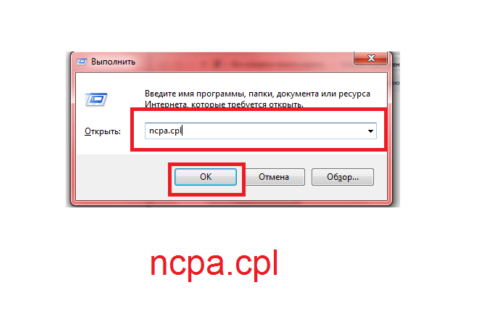
If you see that your connection does not have a colored icon, but a gray one, then the board is disabled. Click on the right mouse button and select the “Turn on” item.
In addition, you can simply have another access password. This information is specified in the documents for the modem.