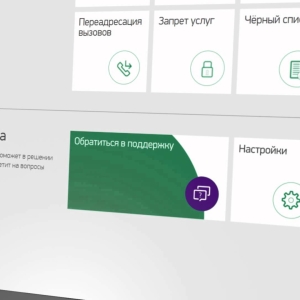The subscriber's personal account is almost every communication service provider. Tele2 is also no exception. Any user can use the online account in order to turn off or disable services, replenish the account or withdraw money from it, see call statistics and much more. To enter the Personal Cabinet Tele2, use the instructions below.
Entrance to the Personal Cabinet Tele2
This service is a self-service system, so it will not be possible to consult through the operator. However, the interface here is intuitive and you can do everything yourself. To enter the account:
- go to the official website of the company, opening the authorization page mY.TELE2.RU from a computer or mobile device;
- here we click the "Login" button and enter your phone number in international format, that is, through +7 (options are available below for authorization through popular social networks - VKontakte, Odnoklassniki, Google+);
- if the input is performed for the first time, you do not have the password - we get it with the corresponding button (the answer will come as an SMS to the number above);
- to the next time you do not enter the password again, click on the "Remember" button;
- change the password easily in the personal account settings;
- click "Log in", the service redirects us to the main account page where you can select subsequent actions.

If the input did not work either in its process, any questions arose, contact technical support by clicking on the page my.tele2.ru/feedback.From time to time, the company changes the appearance either the input window interface, but the principle remains the same - just follow the prompts on the screen to get into the personal account of the tele2.