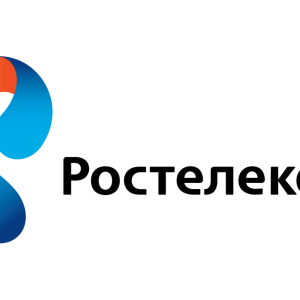Sometimes mobile network users are difficult to trace where and what money goes from their mobile accounts. Especially for this, the cellular operator of the body 2 has created the ability to check, streamline and disable unnecessary paid services. At any time they will be easy to return if the need to appear.
Turn off the paid services from the tele2
First, the user is recommended to view the entire list of available services that are already connected to its phone number (perhaps among them there is something useful or money goes not to pay for them). To do this, type the code * 153 # + "Call" code and receive a summary data for all paid services in the response message. Disable them easily and conveniently through the personal account (with the exception of the "beep" service and some others we write about separately).
To continue the shutdown procedure:
- go to the official website of the mobile service provider login.tele2.ru.;
- to access the personal account, we find and press the link "Recall or get a password";
- in the window that appears, write your phone number (if you do not remember it, type * 201 # + call and get an answer to the screen);
- click the "Get Password" button;
- after a few seconds, an SMS message with a temporary code for the entrance will come to the mobile;
- we enter it instead of a password and get into a "personal account";
- on the home page that you will see after the entrance are displayed all the features of the service of your room, including connected services;
- to disable unwanted services, go to the "My Services" section, the Service Management item (at the bottom of the page);
- select the service and translate to the "Disable" state;
- all shutdowns are made free, the board is removed only when re-connected.

Turn off "beep", "Autoplating" and paid subscriptions from tele2
As mentioned above, some services cannot be disabled through "My Services" in the Personal Account. To stop paying for:
- "Autoplating": We produce an input procedure to the "Cabinet" and move to the "My Autoplase" section, where we turn off everything too much;
- in the "My Maps" you can also delete the card with which the autoplating was carried out;
- "Beep": Turn off the USSD request, the kind * 115 * 0 # + call (the fee will stop being removed, instead of music when the call will be heard the beeps again);
- "Paid Services": Remove on request, in the format * 144 * 6 # and "Call".

According to the regulation of the company TELE2, no paid service can be connected to the user automatically. By default, only free services are connected, for example "who called" or "antispam". If excessive spending continue, go to "Personal Account" (follow the instructions in paragraph 1) and order an extract with the details of conversations. It will indicate all write-offs from a mobile account for the selected period.