There are cases when a person for any reason cannot respond to an incoming call. For the comfort of their users, cellular network operators have come up with the "Voice Mail" service. Thanks to this service, no missing call will be able to be ignored, because each person who did not call you a person will be able to leave a voice message.
Cellular operators offer several ways to disable voice mail. To perform operations, you will need a mobile phone itself and passport data.
Disable voicemail service on biline
- To disable the "voice mail" on the bill, you will need to dial the * 110 * 09 # command on the mobile phone, then click the "Call" button. Literally after 1-2 minutes you will get sMS-messagein which the full list will be bred connected You are service. Select the Voice Mail service, then the "Disable" function. Confirm the shutdown of the service, after which you will come sMS-message The service is disabled within 15 minutes.
- Call the special number 0622. Using voice commands, make a shutdown operation, after which you get sMS notification About the disconnection of the Voice Mail service. If you failed to disable the service yourself, then you can wait for an operator's response that will help you perform the operation correctly.
- The service can also be disabled by visiting the "Personal Account" on the official website of the mobile operator. It is there in the "My Services" section you can disable the "Voice Mail" service.
Disable voicemail service on megaphone
- You can disable the service "Voice Mail" You can independently, for this you need to dial a combination on a mobile phone * 105 * 602 * 0 # and click the "Call" button. Upon completion of the operation, the service will be automatically disabled from your tariff plan.
- You can also refer to the service program "Service Guide". In order to get into your personal account, you should get a personal password using the * 105 * 00 # command. The password will be sent to you in sMS message. Next, enter the phone number and the received password, then enter the "My Services" section and disable the "Voice Mail" section.
Disable the service "Voice Mail" on the tele2
Disable "Voice Mail" on the TV2 is quite simple. Dial the * 121 * 1 # command on your mobile phone and turning off the user from the service automatically. It is worth paying attention to the fact that when the user is disconnected from the "voice mail", the call forwarding service may not work correctly. To avoid Includes we recommend calling the number 89046000600 and find out the condition of all the services associated with the "voice mail".
Disable the "Voice Mail" service on MTS
- To disable voice mail on your mobile phone, simply type the * 111 * 90 # command and click the Call button. Using this combination, the service will be turned off automatically.
- On the official website of the MTS cell operator, you will be able to use the "personal account", which will also provide a complete list rendered Services. Find the "Voice Mail" section and click the "Disable" button.
- In order to get to your "Personal Account" you need a password that will come within a few minutes in the form of sMS messages On your phone.
In addition to all the above ways to disable the "Voice Mail" service, if possible, you can contact any nearest cellular salon that helps you disable the service correctly.


























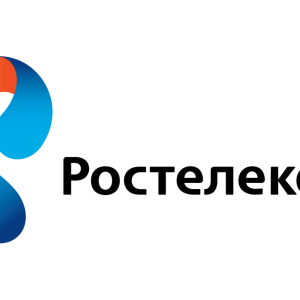




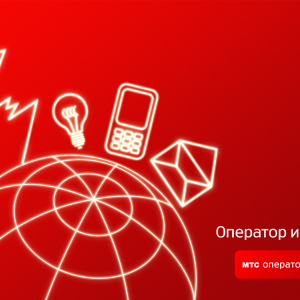




To disable voice mail on your mobile phone, simply type the * 111 * 90 # command and click the Call button. Using this combination, the service will be turned off automatically.
This is a command for connecting the service!
* 111 * 90 # This is a command for connecting the service, not shutdown.