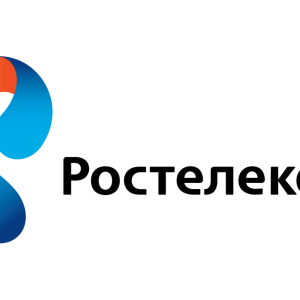You wanted to be original and changed the standard beep on your favorite melody, and now she tired of you? Or maybe you just bought a starting package with this service, but it is not necessary at all? Then now we will turn it off!
"Beep" is a service offered by mobile operators, allowing you to change the long beeps that the person calls you to the chosen melody. The service with this particular name provides its TELE2 subscribers. In other operators, it is called a little differently: "MTS" - Good'OK, at MegaFon - "Replace Hoom", and Beeline has "hello." It is important to note that such services are always paid. True, there are cases when they are provided for some time for some time, but then the operator begins to withdraw a monthly fee. So carefully follow your account to notice this moment on time. We'll figure it out how to turn off the "beep" from the operator Tele2. For this you need to make the following actions:- type a combination on the phone * 115 * 0 # and click "Call", after that you will receive a message with confirmation of your command;
- dial the free support number 611, wait for the operator connections, please inform your passport data and ask to deactivate the selected service;
- on the operator's website, enter "Personal Area"By entering your number and confirming authorization on the phone, then remove unnecessary on the list of connected services.
- dial on your phone * 111 * 29 # and click on the "Call" button, the answer will receive a disconnection message;
- on the site "MTS" log in to the section "Personal Area"by entering a phone number and password, and there apply for a shutdown;
- use the MTS-Service application, which can be obtained by sending a command * 111 * 1 # for smartphones and tablets or * 111 # for phones;
- call the operator to the free number 0890, after connecting by clicking 0, and ask you to deactivate the service.
- call the free information number 0770, follow the computer's recommendations and click on the phone buttons until you reach the item that allows you to disable the selected service;
- call the number 0550, and when you hear the voice menu, then press the button 4, 4, 2, and 1 sequentially - this is a standard combination of deactivation of the "Crowd Change" service;
- call the "Technical Support Service" by typing 0500, and after connecting to the operator, ask it to remove the "Crowd" from the list of services you use;
- enter B. "Personal Area" On the website "MegaFon" in his phone number and password, which will come on SMS, and already there apply a request for deactivation of the boning melodies and the return of ordinary beeps.
- dial the 0770 number and press the call button - the service will be deactivated;
- on the official website of the service from the company "Beeline" enter "Personal Area" And there apply for a shutdown;
- send a USSD command * 110 #, and then just turn off the service in the category "Cottages".
Now you know how to disable the "beep" service from different mobile operators, so that the annoying melodies will no longer annoy you nor those who call you.