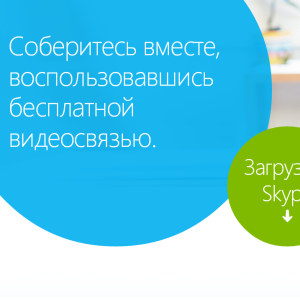If you set the goal of getting root rights for your device, you probably know why it is necessary. Read about all sorts of advantages, disadvantages, as well as the basic principles of this process you can in the previous article. Here we will describe the specific examples of the uncle for greater visibility.
Types of unlocking and types of programs
Since there are a lot of programs from different developers, allowing to become a superuser for its OS, differs in both the process and the final result of what we will do. For example, root can be three types: the full, in which nothing will stop you from amending the system files; Shell, which will allow any changes, except for editing a system folder; Partial, or temporary, which "flies" after a reboot and is less reliable. The utilities by which it is easy to get root is also divided into several categories. Some of them require installation and connections to a computer, while others are bypassed the power of the device being flasped. Download both those and others without any problems Web sitesspecializing in the unlock of mobile devices. You can also search the name in other places:
- Root genius;
- Root Master;
- Romaster SU;
- z4root;
- Root Wizard and Mngie others.
How to get superuser rights: Example
It should be remembered that every day the worldwide network is postponed more and more advanced software versions, create new utilities and exhaust their functions. Therefore, before holding the root, it is worth checking the actual status of the problem. It is possible that you do not have to produce any complex manipulations with software - already now gain access to the "admin" really in several clicks. Let's consider how to unlock the average smartphone. The model of your mobile running android you can easily find in the "Settings" menu, section "About". So, we will need:
- any computer or laptop with Windows from xp to version 8.1;
- fully charged smartphone, maximum allowable battery volume - 50%;
- wire with USB connectors (in PC) and microUSB (in a smartphone);
- drivers for the device of the specified model installed on the PC (we find on the manufacturer's website or on a disk that went in the kit);
- firmware program, called ODIN 3.07 (or higher version);
- utility to obtain root rights (different for each model).
We carry out unlocking smartphone
When all tools are ready and available, follow the specified priority of actions:
- we go to the boot menu of the phone. To do this, simultaneously clamp the "volume" + "center" + "ON \\ OFF" button. The download and warning message appears;
- carefully read and press the "VOLUME UP" button to continue;
- connect the smartphone to the PC, waiting for the end of the process;
- we run the previously installed one, a message should appear in the lower left window that your device has been added;
- we load the firmware files found for the specific (!) Model by clicking the PDA button in the ODIN program;
- boldly click "Start" and do not interfere with the utility to do your job;
- when the blue field appears at the top with the inscription "PASS", the unlock is finished;
- close all programs, turn off the devices and check whether the root is obtained.

If the smartphone does not respond to manipulations after the firmware, leaving for an eternal load, you should reset, by pressing the RESET button on the housing.