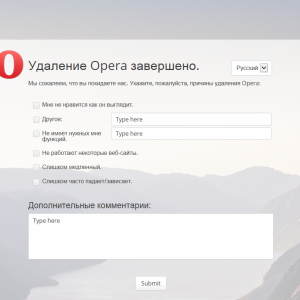Despite the obvious benefit of the "root", sometimes there is a need to remove it. How to do it and why it may be necessary? Respond in detail below, disassembled all the nuances of the android device.
Why delete root?
Even if this question has not yet got up before you, you should be prepared for everything. Unlocked tablet and smartphone can be started to hang or collect not immediately, but after a while. It is possible that the cancellation of self-conducted firmware will correct the situation. Another problem is related to the manufacturer's warranty obligations. If their term is still not expired, and the device needs to be fixed, the root should be deleted. Otherwise, in warranty service, you will refuse to completely legitimate grounds. After all important procedures, you can easily return the unlock to the place if it was already done. Also have to admit that the device on android with root-rights is more vulnerable for viruses and penetration of foreign, especially in the hands of a beginner. This does not mean that the phone unlocking is equal to the appearance of viruses, however, in the case of storing important confidential information on mobile, from root-rights it is necessary to refuse.
Firmware for Root Reset
Installing the official firmware on the phone or tablet is equivalent to receiving updates. These software "patch" contain various topical improvements for the operating system and its utilities, provide higher functionality, beautiful appearance. Typically, the installation of the new firmware automatically deletes root-rights, because of which this process avoids those who want to save the unlock. Firmware There are several types, including an update from the previous version or stabilization of the current work. According to the actual method, they also differ. You can officially "flash" using OTA-function, that is, air updates using any personal computer or archive file, the default is stored in your device. The last way is easy to use via the Recovery menu.
Air update is suitable if you want to get updates completely in automatic mode. To enable this feature, open the "Settings" menu, then "Applications", in them "Google Play Services". Next, you need to go to "notifications" and activate them. Reboot your device. When it turns on, you will receive a notification with a proposal to update the OS to the current version. To reset the root through the computer, we need third-party programs, various for each specific brand of the manufacturer. For example, the SAMSUNG technique suits the ODIN utility, for LG - KDZ UPDATER, Chinese replicas serves a universal flash driver under MDK. The commands by which the mobile device functions are managed, also differ and must be treated together with a specific model.
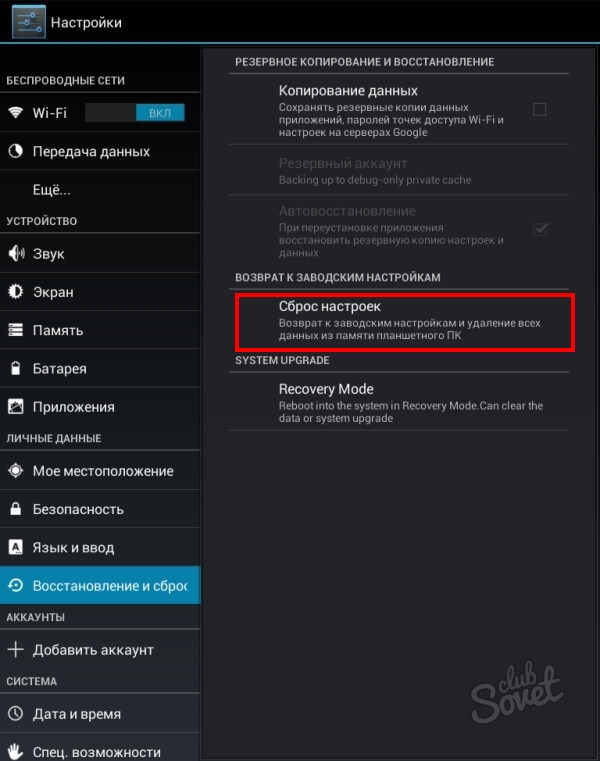
Wipe on Android
It is possible to quickly reset the root law by spending the so-called "WIPE" or "Hard Reset". Make it easily with several ways:
- go to the settings menu and find the Row "Recovery \\ Reset";
- if problems remained, find the "Reset" button on your device housing and clamp it for a few seconds;
- wipe via the FastBoot program, the Bootloader menu by entering the command "
fastBoot Erase Cache

If all of the above does not help you, try using a special Root Browser Lite program, distributed free of charge through Google Play. It will give the ability to delete supersu.apk, busybox, folders with the .su extension folders