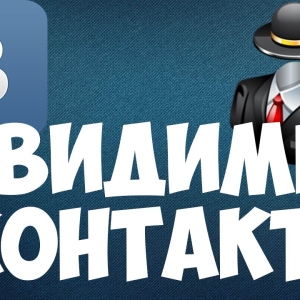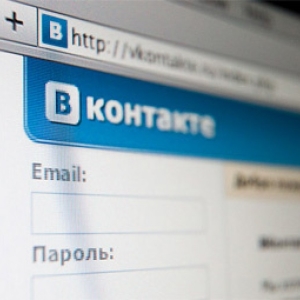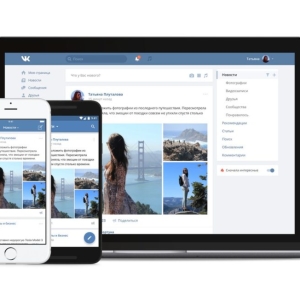To enter the VKontakte social network you need to enter a password. But every time it is not always convenient to enter the password, especially if it is long and badly remembered. Therefore, it can be saved in the browser to automatically go to your page. Tell more in more detail how you can save the password.
Password saving in Yandex browser
You can use the Automatic Password Saving Function in the Yandex Browser. For this you need:
- Go to the browser menu. On the right side of the monitor, the button at the top there will be a button after pressing which the main menu will be displayed.
- Next, select the "Settings" menu.
- At this point, select Passwords, and after which the "settings".
- In the settings, put a check mark in front of the "Save passwords automatically" item.
After that passwords will be maintained not only with the social network "VKontakte", but also from other sites.
With automatic password saving, the Yandex browser will always ask if you need to save the password, and also offer your already invented passwords.
For such a principle, you can save both passwords using any other browser.

Saving multiple VKontakte accounts
You can save multiple accounts to enter the login at once.
- First you need to offer a browser to save one password, then exit this profile and enter the password of the next account you want to save.
- To do this, you need to put the mouse cursor in the login string and select the necessary one from the list.
- Also, VKontakte, information about accounts appears before entering the profile, which recently happened from the computer or from a mobile device.
- You just need to click on the required profile and the input will be automatically implemented. To add another profile, it is enough to click: "Log in to another Account."

Password protection
The most important password protection remains an easy way - this is at least sometimes to change your password. If you have to save the VKontakte password, it is also better to use complex passwords consisting of large, small letters and numbers.
- Now in browsers there are special upgrades that allow you to protect passwords from intruders.
- And to make sure that page is not hacked, you can view VKontakte the history of activity. To do this, go to the settings of your profile and choose the security item.
- This history displays all user activity. If suspicious activity is seen from the current page, it is best to change the password.

In fact, save the Password of the VC is easy and simple, and the current technologies allow you to protect your page on the social network from hacking.