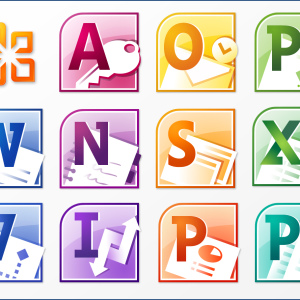Photoshop is one of the most popular programs around the world. It enjoys ordinary amateur users, photographers, designers, artists, advertising agents. Many sites offer download a graphic editor for free, but, as a rule, visiting dubious sites ends with the appearance of viruses on a personal computer. Therefore, the program is recommended only on the official website of ADOBE.
Advantages of the program
The Photoshop program has conquered many users. All photos that were made on a professional photo shoot are processed with its help. In almost all cities, courses are held, where they are engaged in how to work with the program. You can also find online lessons learning work with a graphic editor. What can be done using photoshop:
- retouch photos;
- design site design;
- the creation of collages;
- creating images and even paintings;
- design of slideshows, presentations.
Many professionals working in this program receive decent wages.

How to download the program?
The graphic editor is paid, but on the official website you can download a free version, which will last 30 days. During this period, the user will be able to figure out how to work with the program, as well as gain a small experience. Before you start downloading, you must make sure what operating system is installed on your PC.
- 1 step - We visit the official website of Adobe and register on it (data can be written any, just remember the password, as it will be needed during the installation of photoshop);
- 2 step - in the column "Sections", choose Adobe Photoshop;
- 3 step - click on the "Trial Verser" window;
- 4 Step - We read the description of the program, we are able to download the operating system to the computer;
- 5 step - click "Download Trial Version";
- 6 step - follow the download process (if the download operation failed, repeat it again);
- 7 Step - We read and accept the User Agreement.

Installing and configuring a graphic editor
After you downloaded the program, you need to install it. The program is installed automatically, only it will require confirm the password that you indicated on the official website. After installation, Photoshop must be configured:
- visit the Editing section (located in the upper left corner of the program);
- click on the Installation window and select the "Basic" section;
- customize the parameters that are used to you personally (color background, working disks, memory, etc.);
- so that all changes are preserved, click on "OK";
- get started in the program.

Do not download the program on sites where you want to specify the bank card data. This work fraudsters. Free Photoshop program on the Internet does not find. It can only be bought, we advise it to do on the official Adobe website. Before you start working with a graphic editor, review the video tutorials. This will facilitate the development of the program.