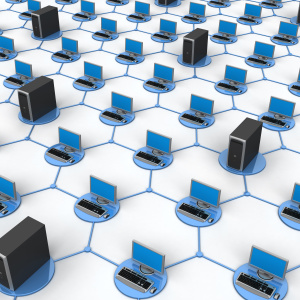Network access problems may occur on any local network when one of the users you need to get files from another computer. Also, you may encounter a similar task if you want to use the printer and any other connected device directly through the second computer. It is enough once to open network access to get rid of such difficulties forever.
How to give local and network access
So that you do not have to open access separately to each folder and device, you have the opportunity to immediately open it throughout the computer. This option has its advantages and disadvantages, for example, you need to trust the second user for the second and third computers in this local network, because it can open any file on your personal computer and take its contents. The big plus is that you can use two and more of this value with computers without obstacles.
Go to the section "Control Panel" through the "Start" menu.

Put sorting in small signs in the upper right corner of the window. Lay the section "Center for network management, as well as common access."

Here you will need a category "Changes in additional network and local access parameters".

As soon as you appear in front of you, you will see two sections: "home, or working" and "common". You need to set the correct settings in both sections.

Open the first and set the parameters such:
- "Enable network detection" in the first column and "Enabling the shared network and local access to files and printers" in the second.
- In the last string, select "Enable shared full access to all users to read, delete and record system files in public folders."
Do not forget to save all made edits by clicking on the appropriate button at the bottom of the window. Now go to the second section and put in it exactly the same parameters, save them.
After these actions, you can quietly open all the folders and use the connected devices on this computer.

How to open network and local access to one folder or device?
This option is suitable in the case when you do not want to share the contents of your hard drives with a user of another personal computer on the local network. You can disclose access only to specific folders or devices: printer, projector, chamber. Each such device you have to open manually.
Find the folder you want to open on your network. Click on the right mouse button and select the "Properties" string.

Watch out the "Access" subsection. In it you will find a big blue button of extended add-ons, click on it.

In another window, you need to mark the words "Opening of common and local access to this folder".

The general information about the folder will appear below: its name, which is seen by users of another computer in this local network, note for these users. If you want to write a small note for users - just fill in the note.
After that, click "OK".

Similarly, you can open individual access to the printer or any other device. Click on it right-click and select "Access".
If you open access to the printer, then you can print the necessary documents directly from the second computer, even if the printer is connected directly to the first. Do not forget to close access back if it is no longer needed by the second user on the local network. To do this, follow the same instructions and remove the checkboxes from open access.