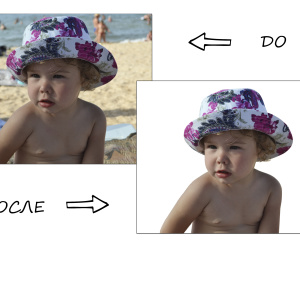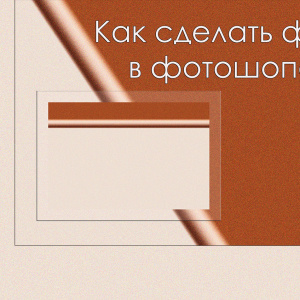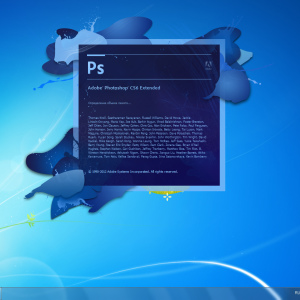Probably there are no such people who would not hear about this wonderful computer program, which allows not only to transform photos, but also create various pictures, banners, collages, etc. You can learn how to work in photoshop for yourself to edit your photos. Also possession of this skill is quite profitable, since many employers have the knowledge of the basics of this program. Also using photoshop you can work at home: to engage in freelance, create sites of sites and so on. So the development of creative skills and the study of this computer program will only benefit you.
How to learn how to work in photoshop
It is not necessary to think about the day you master all photos of photoshop chips: real photo transfiguration wizards studied this program for a long time. So you should have patience, and most importantly, the desire to learn how to make a miracle from a simple picture. This article will tell you very brief foundations of photoshop you need to know the newcomer.
If you are just going to install this program on your computer, then you will fit the CS5 or CS6 version. They weigh about two gigabytes. Originally beginners are lost in this program, since the interface contains a bunch of tools that also have English-speaking names. But it is not necessary to scare: you can simply open any image in Photoshop and try to click on all existing tools - it will facilitate further actions.
To open the image, you can use a quick command using the Ctrl + O keys. Just push the buttons and try to remember what they need. You will also help learn how to work in photoshop you special books and video courses that can easily find on YouTube for free.

Basic Tools Photoshop Program
At first you will use in the main stamp, brush treated with a brush, isolation, dimming and clarification.
We remove the flaws of the face using Photoshop
This procedure can even make a novice, because to disguise the unwanted pimple on the face is very simple.

- To do this, choose a treating brush in the toolbar tool - Healing Brush Tool.


- Find a clean section of the skin on the face, which will coincide with the color of the face of the person where the lack is located and press the Alt button on the selected area so that the brush copies the color.
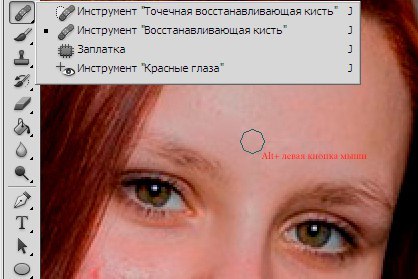
- Next, press the attending brush to the area with a pimple.
That's all ready! The same procedure can be done using the Stamp tool (Clone Stamp Tool), thanks to which you can copy the selected section of the photo and "multiply" it.
Using the "Brush" parameter you can change the size, as well as customize the softness and rigidity of the brush. But it is very convenient to simply clamp the Alt key along with the right mouse button and pull the mouse to the right left to reduce and, on the contrary, to increase. Do the same trick and to change stiffness, only moving the mouse up or down.

How to move an image to another background
Suppose you want to insert your photo on another background, for example, with the help of photoshop you can put yourself in exotic tropics or away from the volcano to boast of friends.
- Choose two photos of the same size.
- Use to highlight the area (in particular your image) the "Straight Lasso" or Poligonal Lasso Tool. You can increase the scale of your image in a special window so that the selection is clearer. Copy the selected image using the well-known Ctrl + C command and insert it into the image of our background with Ctrl + V.
Tip: For such a trick, use a clear your image, and not filmed on a 2-megapixel mobile phone camera, otherwise the pictures will not match the quality, and the received photo will not look like natural.

Working with color photoshotop
If red tones have in your photo, but you want to give the picture a cold shade, you can play with the editing panel that is in the upper left corner. In this panel, look for a color balance and try one or another scale.

As you can see, using this program is quite simple, the main thing is to want and devote to the lessons at least half an hour a day. And then you will probably get masterpieces!