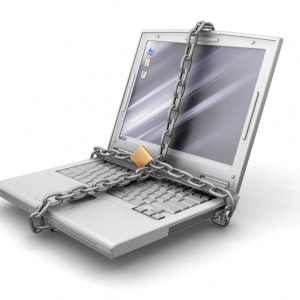To protect your computer from unwanted users, it is better to take care of creating a reliable and complex password, which must be entered at each entrance to the system. This is especially effective when you need to limit access to children, curious friends or colleagues on a working computer. The Windows system has two options for installing a password on a computer: one of them is simpler and fastest, and the other involves the installation of code in BIOS, which in itself is difficult if you are an inexperienced user. Try to figure out both methods and choose the most suitable for you or install two code at once for greater reliability of the system.
How to pack a computer: a standard way
This option is perfect if you protect your personal computer from ordinary users who will not be managed in password reset methods. In addition, a small clue will always be available to you in case you forget the code. The remaining accounts on the computer will lose access to your personal folder, they will not be able to view your documents, photos and other files.
- Go to the Start menu, and then to the “control panel”.

- Put the sorting by categories in the upper right corner of the screen. So it will be more convenient for you to find the desired point. Click on the line “User accounts and family security”.

- In the window that opens, click on the “User Accounts” item.

- Now you will see your account settings. If you need to put the password on it, then click “Create the password of your account”, and if on the account of another user, then “Management of another account”.

- Enter a password twice that you will not forget and no one will guess about it. In the lower part you can find a field for entering a clue. Enter a word there that will bring you to the idea of \u200b\u200ba password.

- At any time you can change your password by clicking on the point “Changing your password”.

How to shoot a computer through a bios
You will need this method if you have to protect the network from a skilled teenager who has already dropped your Windows password more than once. Try to configure the code in the BIOS.
- To do this, you need to carefully read the indications on the screen while the operating system is loaded.
- As a rule, the entrance to the BIOS occurs by pressing F7 or F11, but these buttons differ on all computers.
- By entering the BIOS, find the point “Set User Password” and enter the code.
- Reload the computer.
Such a password cannot be reset without switches on the motherboard. Now your computer is reliably protected. Do not forget it in any case.

How to pack the computer temporarily
There is another method that allows the accounts to use the computer temporarily, and then blocks access. This is very convenient to limit children.
- Go to the control panel, and then to the section “User accounts and family security”.
- Enter the “parental control” subsection.

- Here you can manage a particular account, for example, guest.

- Switch the box on the line “Turn on using the current parameters”.

- Select the parameter you want to block. Consider the “Time Restriction” item at the moment.

- You are offered a convenient schedule. Place with blue marks those hours when you can use a computer without a password.

- As soon as the schedule is set, click “OK”.

- You can also choose programs that you can use.
- Such parental control provides you with confidence in your child if he sits out too often for a computer.