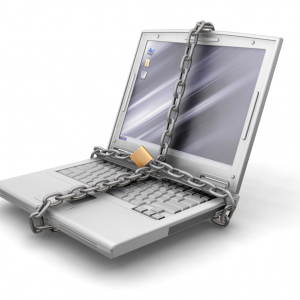In order to download and play media content distributed via the online store iTunes Store, is insufficient to establish a PC-titled multifunctional multimedia player and be a registered user, it is necessary also to authorize the PC to the specified Internet site. Authorization essence lies in remembering the individual characteristics of a computer or laptop-based iTunes Store and "bind" them to the Apple ID the purchaser.
PC authorization Operation online store is done with the help of iTunes. To avoid problems with the safety and proper operation of the player is recommended to use the latest version of it, or do regular software updates. Run installed on the computer and digital media player chosen in the window menu item «iTunes Store» → «Sign» (1), or simply click on the entry icon (2). User authentication implementation is possible only if the device used to connect to the Internet. Entered in the Apple ID that appears on the panel display iTunes the correct ID, which is typically an email address and an employee user account, and in the Password field - the corresponding character set and press "Enter" button.Generally, the problems with performing this operation does not occur if the limit is not exceeded amount authenticating device, which is five PCs or laptops. In the case of operating a purchased media files on the computer-limit one of the previously used apparatus must deauthorize. The same procedure should perform and when you reinstall the operating system.