The pop-up windows in the browser can provoke the appearance of unwanted advertising, annoying banners and other unpleasant advertising content features. In all browsers, without exception, you can turn off the possibility of emergence of pop-up windows, which will greatly reduce the number of advertising in your browser. On the example of Yandex.Bauser, you will clearly see how you can disable such windows once and for all without installing third-party software. Follow the instructions in the article and you will definitely work out.
Open Yandex.Browser and find the icon of three fatty strips in the upper right corner. Click on it.


Lay the "Personal Data" option. It will contain two buttons and a small list. Click on the left "Content Settings" button.
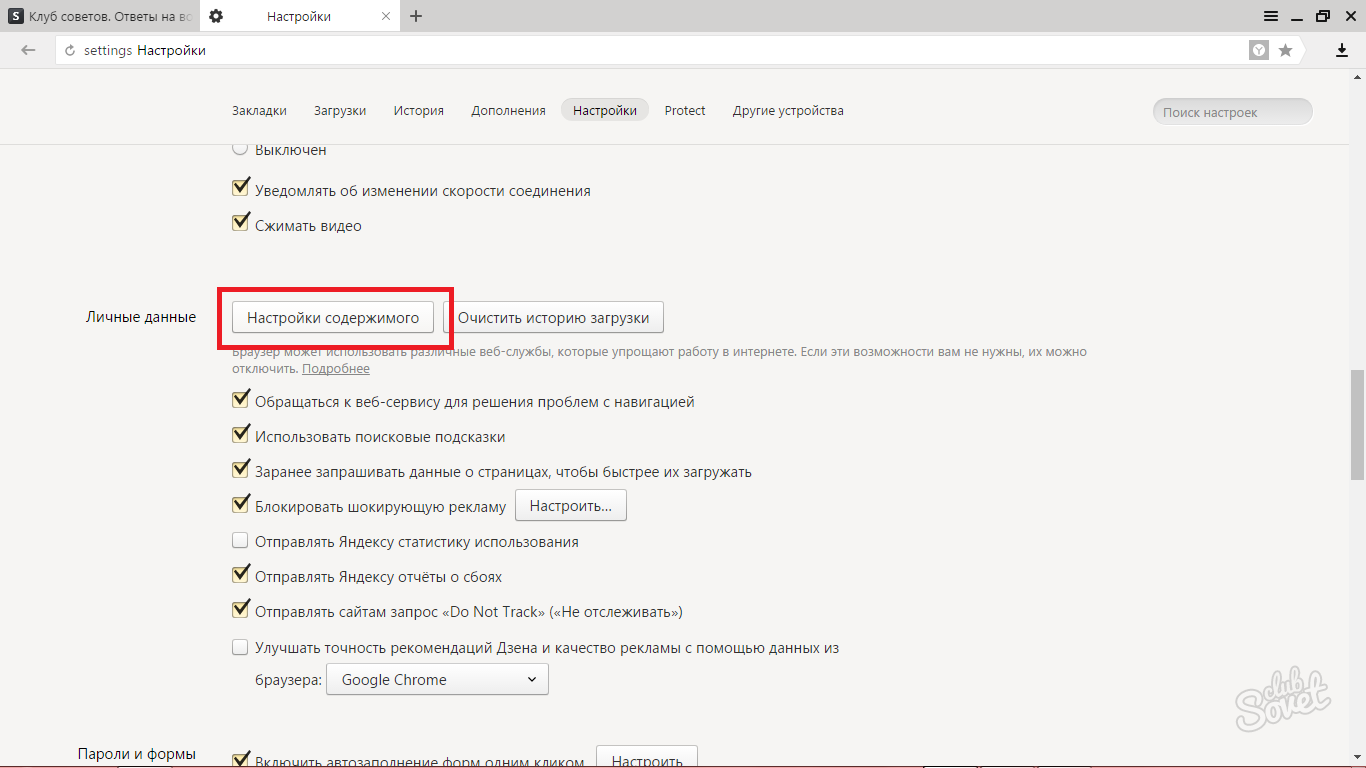
Now you have limited yourself from commercials while reading an article on the Internet or watching your favorite TV series. List the page even lower to continue the setting.

- Allow pop-up windows on all sites.
- Or block these windows.
However, if you pay attention even lower, you will notice the "Exceptions Management" button. This item is very convenient, as it allows you to add sites exceptions from your decision. For example, install the "Block pop-up windows on all sites" item, and in the exclusion field, you will register those sites where you need such windows.
On the contrary, it can be done on the contrary: allow spoiling windows, but add sites without trust in the list of exceptions. So you can easily manage pop-up windows in the browser from Yandex. Do not forget that they lead to unwanted advertising and are blocked by default.































