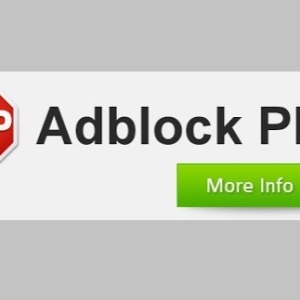Advertising in the browser is not so noticeable, but it can be overly obsessive: pop-up banners, flashing pictures with a proposal to find out an incredible beauty recipe flying for the cursor of the promotion, are able to withdraw even a patient user. To get rid of annoying advertising in the Google Chrome browser, you have as many as three options: configure pop-ups in the browser settings, set the addition of Adblock Plus or Adguard, prohibit advertising in antivirus on your computer. Learn more about all three options to protect yourself from advertising in Google Chrome forever.
How to remove advertising in Google Chrome through the settings
This method will block pop-up windows in your browser, thereby having to save you from advertising in this form.
- Go to the Google Chrome browser menu by clicking on three points in the upper right corner.

- In the list that appears, select "Settings".

- You will open numerous browser options. You need to flip the page to the bottom until you see the "Show Advanced Settings" link. Click on it.

- In the "Personal Data" section, click on the "Content Settings" button.
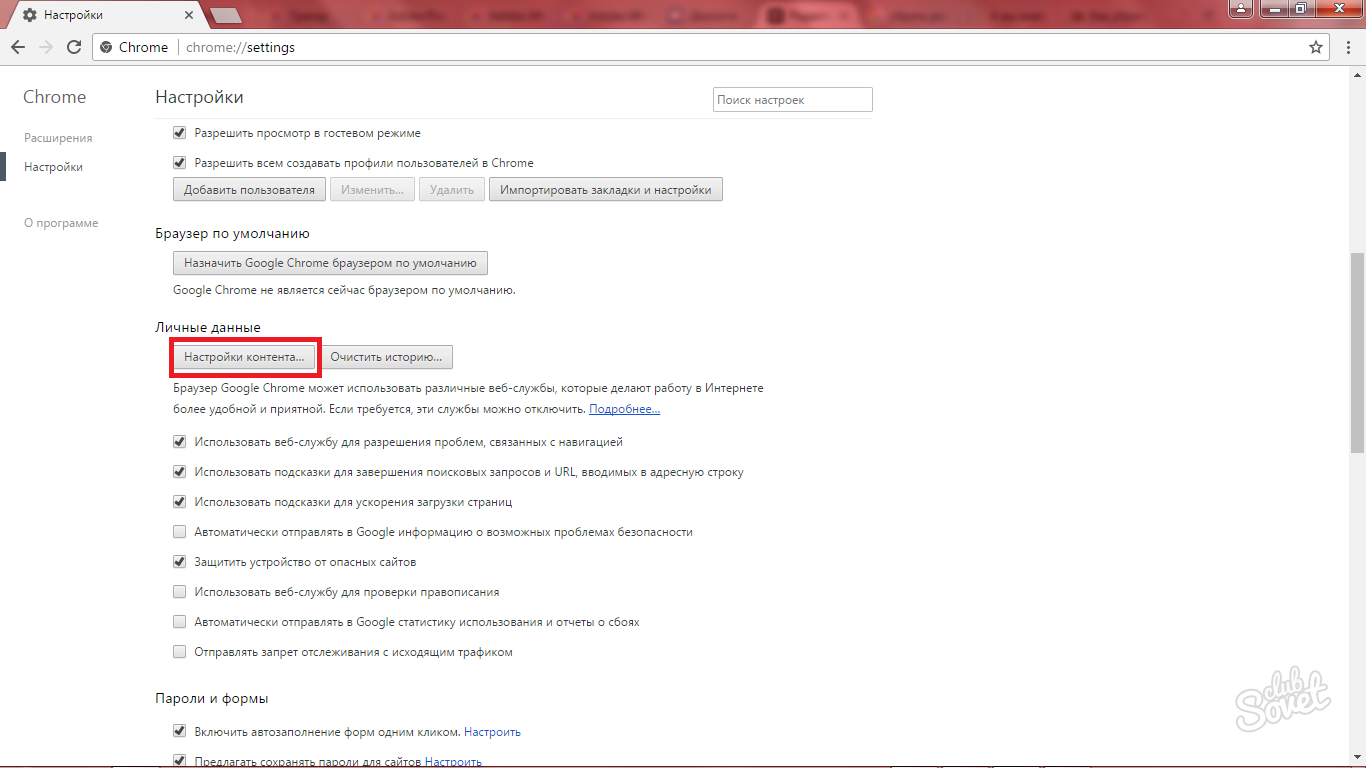
- Now check the box near the "Block pop-up windows on all sites." Do not forget to click "Finish."
- Now come out of the settings. Pop-up banners will no longer disturb you.

How to remove advertising in Google Chrome: Adblock Plus and Adguard
Special additions to the Google Chrome browser will help you forget about advertising at all. Install any of them in your choice.
- Go back to the browser settings and select the "Extensions" tab.

- Click on the "More Extensions" field.

- In the search string, enter a request called add-on. Click on the "Install" button next to it. Note that the original addition addition Adblock extends to the AdBlockplus website, and not from any other.

- The screen will notify the successful end of the installation.

- Adguard supplement is distributed from the site Adguard.com, be careful.

How to remove advertising in Google Chrome using antivirus
Almost all antiviruses have the feature of the advertising screen on the Internet. You only need to include such a kind of protection in the settings of your antivirus and continue the internet surfing.
Remember that sometimes advertising on the Internet is not only an obsessive satellite, but also a carrier of malicious programs and viruses. Be careful when you click on those or another site buttons.