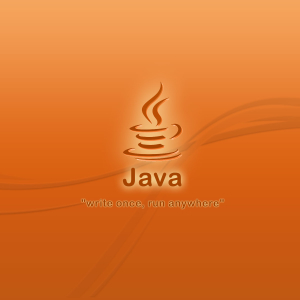The browser from Yandex provides the original news tape Zen. It is built on the basis of your preferences and views, as well as based on search queries. If you are often interested in technician or fashion, the news feed is highlighted in this way to fit your interests. In the process of reading the tape, you can raise the priority of some topics and lower the priority of others, then certain articles will be displayed more often for which you have more often voted. You can also completely block the unloved publications and sites, if you do not want to see them in Zen Ribe at all. Find out how to enable Yandex Zen in the browser on a computer and a mobile device, as well as manage it.
How to enable Zen from Yandex on a computer
By installing the browser and configuring it completely under it, you can proceed to editing the Zen tape. If you have not yet debugged a browser for yourself, then do it on the article. How to set up Yandex browser.
- Note the settings icon in the upper right corner of the browser and click on it.

- In the drop-down list, click on the "Settings" string.

- You need to scroll down the menu until you see the "appearance settings" category. There is an item "Show in the new tab of the Zen - ribbon of personal recommendations." Put a box near this item and close the browser settings tab.

- Now, opening a new tab, you will see Zen news feed under the table with favorite tabs.
- Near each record there are two icons: thumb up and finger down. As you could already guess, these are special rating indicators. If you hit the thumb up, then such a news will be shown more if the finger down is less.

- When you vote against the news, two buttons appear: "Block the portal" and "cancel". If you block the portal, then the news from this site will no longer be displayed in Zen.

How to enable Zen from Yandex in the phone
If you have a tablet computer or a phone, you can also use the browser from Yandex, and at the same time Zen tape.
- Open the browser and click on the icon of three points in the lowest right corner of the window.

- You will find the settings of the Mobile Browser Yandex. Lay item "Display Tape Recommendations Yandex Zen" and check the checkbox near it.

- You will have a chance to set up a small set of sites, starting working with Zen. Choose several publishers that interest you.
- If there are no available among those submitted, click on the "More sources" button. For you, new site icons are displayed, which you can choose how recommended.

- Now in your mobile browser is displayed Zen news tape. Here you too can vote for or against news materials.

Locked each block, you will see from below a small icon with three dots by clicking on it, a list of three points will appear:
- "More such" - similar to those will become more in your ribbon.
- "Less such" - there will be less.
- "Block the portal" - news from this site will not be displayed at all.

Now you can easily configure the Zen news feed in the browser from Yandex and you can view the news that you are really interested.