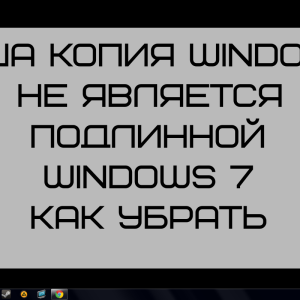If your Windows 7 operating system is pirated, then sooner or later you may encounter authentication. As a result of this procedure, a watermark will appear on your screen, notifying that the copy of the operating system is not licensed. With such a problem, the owners of a honestly acquired license may be faced with such a problem, but then it is easier to solve the problem - you can simply contact the official support of Windows support and explain the situation by providing them with the evidence of the authenticity of the copy of the OS. For all other users, the Guide to action will be different, perform gradually all the steps described in this article and you will forget about the authentication of the system.
How to remove Windows 7 authentication: Delete update
First of all, you will need to remove one unique update of Windows, which is responsible for all authentication. His name "KB971033".
- Go to the control panel through the Start icon.

- Select sorting by category in the upper right corner of the window. Click on the "System and Security" section, which is highlighted in green.

- In the window that opens, click on the Windows Update Center string.

- You need a link "View update log."

- Do not pay attention to the appeared list and characters, as you need to go through another link with the name "Installed Updates".

- Lay in the update list with the name "KB971033", it is it that informs the system that authenticity is in doubt.
- Click on it and click "Delete" on the top of this window.
As soon as the update is removed, you need to start the next step.

How to remove Windows 7 authentication: Delete system files
Before deleting the desired system files, you need to disable antivirus on your computer. Having done this, you can proceed to disable protection within the system.
- Go to the control panel and put the "large icons" sorting. Click on the Administration field.

- Lay the line with the name "Services" and run this application.

- A large list with all Windows 7 services will open. Find and click on "Software Protection".
- In the window that appears, you need to stop the process by clicking on the appropriate button. Do not forget to click "Apply", leaving the window.

- Now the protection of the system is stopped, and nothing prevents you from deleting system files. Note that many of them are hidden and inaccessible to the eyes of a simple user. First, configure the display of hidden folders and files by reading the article. How to display hidden folders in Windows 7
- Delete two files with the .c7483456-a extension ... You will immediately see them, as a set of characters in the expansion name is very long.

- That's all. Now turn on the system protection again by clicking on the "Run" button in the previous window.
- You can also start the antivirus so that Windows is protected: it will no longer hurt you.

How to remove the authentication of Windows 7: Watermark
- You have already fulfilled the main work, but the watermark on the desktop did not miss anywhere. Follow the link http: //visbau.rf And download the activator.

- Note that downloading for free, you just need to click on a small link "No, thank you."
- Run the downloaded file cw.exe, and the watermark will disappear.