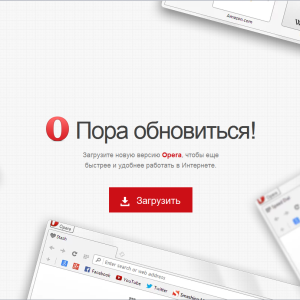In almost every more or less modern version of Windows 7, there are embedded processes that automatically update the system at the time of the release of fresh patches and useful innovations. Many users do not like this process for a variety of reasons - updates occupy a communication channel with the Internet, the system can slow down, slow down work. Therefore, below we will tell how to disable Win 7 updates in different ways.
Why turn off Windows 7 updates?
In fact, the developers are not recommended to disable operating system updates, since the latter are designed to make it better every time. In fact, it should be turned off the automatic packet injection in some specific cases:
- to save traffic or free the channel (updates can swing a long and interfere with other applications, slow down the simultaneous download of other files);
- so as not to occupy a hard disk space (for example, on netbooks with a small hard drive, weak machines or other special cases);
- when using unlicensed software or ordinary fear to spoil what is already working so well.

Ways to disable Windows 7 updates
You can make the necessary procedure with several different methods. In the first of them, you turn off the update at all, the second will allow you to load them manually.
- the first method (complete shutdown): Go along the path "Start" -\u003e "Control Panel", in it "Administration" and "Service". Scroll to the end to the end and find the Windows Update Center. Click on it, in the window that appears, select "Disabled" in the start type, after clicking "stop" and "apply" to save changes.
- the second way: Go to Start, select the "Control Panel", then "System and Security" -\u003e "Update Center". Here we click "Setting the parameters", we are looking for from the left side. In the Click window that appears near the item "Do not check the availability of updates (not recommended)," we remove the corresponding daws and confirm the changes to the "OK" button.

How to disable update to Windows 10?
And in the seventh, and in the eighth versions of the OS, it is possible to upgrade to Windows 10. However, the obsessive message does not suit many users. It is turned off extremely simple: go to "Control Panel" -\u003e "Programs and Components", on the left you find "View installed updates". We look at the list, we find in it updates with the numbers KB2990214 or KB3014460, click on them and choose the removal. Restart the PC and look at the result - the offer in the update should disappear.

If suddenly, after these manipulations, the user will have a desire to download updates, go to the update center and click the "Check Updates" button. Next, follow the instructions on the screen.