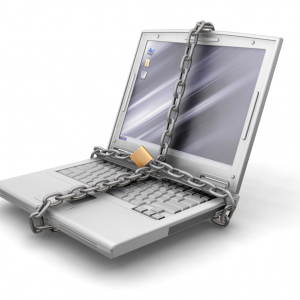Sometimes it happens that for some reason you need to remove the basket from the desktop. Below is an instruction manual (hide).
- Click on the Start button in the lower left corner of the desktop.

- Click on the "Parameters" tab.

- In the window that opens, select the "Personalization" tab.

- In the new window that appears, select the "Topics" tab, and then "Desktop Parameters".

- A desktop parameter window appears where you can hide certain standard icons, including the basket. Clean the tick next to the basket and click on "OK".
- After the actions made, the basket disappears. In case you need to return it, it can be done by doing all the same actions, just putting a tick next to the basket.

How to remove the basket from the desktop on windowns 10 (option 2)
- With the right mouse button at the free places of the desktop, select the last item "Personalization" in the dropping menu.

- Further actions are already familiar to us, since the parameter menu opens.

The basket on Windows 7 and 8 is removed in almost the same way as on the top ten, by pressing PCM and PRAVICATION.