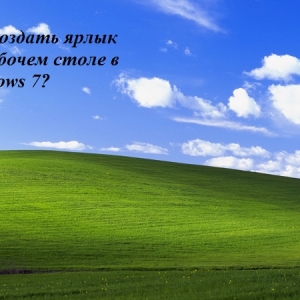The creation of a playlist and filling it with his musical tracks allows you to hear the melodies of your favorite songs at any time. You can organize a playlist both on personal devices with Windows, and on mobile gadgets with Android or iOS OS. An important condition is the compositions that will be added to the playlist must be previously downloaded to your device.
Creating a playlist on mobile iOS devices
Starting from IOS 6.1, to create a playlist, the user no longer needs to help the computer. Your iPhone's own functions will be enough.
- Go to the Device Applications section. You are interested in the pre-installed music section ("Music").
- On the new page you are interested in the bottom of the menu, the "playlist" key.
- Tapatte on it and move to the addition of a playlist (by pressing the same key of the same name).
- We prescribe the name of the new list of tracks and save it.
- Form the playlist, adding tracks from the opening list of songs (from the media library or the Apple Music directory). Adding by pressing the icon with the image of the plus sign.
- When the playlist is formed, press the "Finish" key.

Creating a playlist on a mobile android device
- In the media group of applications, find the "Music" icon or "My Music".
- Tracks downloaded to your mobile device are distributed by groups - downloaded songs, selected tracks. If you already have created playlists, their list will also be presented in this section.
- Find and click the string of the playlist.
- In the form that appears, specify the names of the new list of tracks and click "OK".
- Next, you need to fill it with musical compositions. We click the song add key.
- Choose audio files from the list of proposed list and click "OK"
Creating a playlist is completed.

Creating a playlist on a computer - Using the Windows Media Player
- Using the Start menu, go to the section of all programs.
- Looking for and select Windows Media Player.
- To create a sheet to play music songs, find the player library.
- Form a new list of tracks by clicking "New Playlist" (or "Create PlayList") /
- Specify the name of the music list.
- Form it by dragging the tracks liked.

Creating a playlist on YouTube
- Open the video that you would like to download to your playlist.
- Under it, we find the key with the image of the "Plus" sign.
- Pressing it, choose the creation of a new playlist.
- We prescribe the name of the new list and its level of access for third-party network users (privacy settings).
- Click "Create".