Windows operating system has in its arsenal, among other things, the function of self-healing. It will have to be quite high in cases of the occurrence of negatively affecting the work of changes in the configuration of the computer or the system itself, the causes of which may be incorrect operation of certain drivers and programs, viral software, etc. Let us consider in more detail how this function works and how to make it Windows.
The Windows Recovery feature suggests a rollback (refund) to a specific system configuration. Enable / disable system recovery and you can configure it in the System Properties (System Protection Tab). In the same menu, you can manually create a new recovery point, and in the settings window there is a special button to delete all saved recovery configurations.
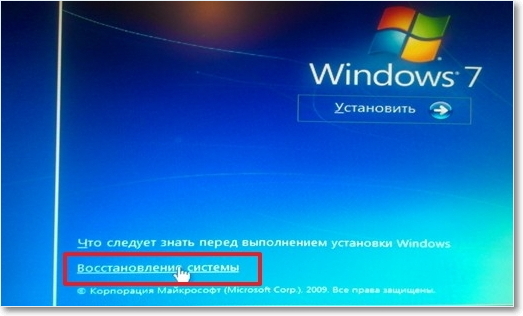
By resorting to the above instructions, you can restore Windows to the parameters in which the system worked correctly. We recommend checking whether the system security protection service is enabled, which allows you to create recovery points, and make manually at least one such point that you can later use to restore the system to avoid the complete reinstall OS in the event of critical problems in its operation.

































