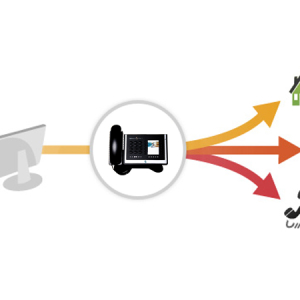The promptly made screenshot will help save the important information shown on the screen. That is why each user of modern gadgets need to know the cherished key combination that contributes to a successful result. Not exceptions are the owners of Smartphones "Redmi" from "Xiaomi". There are 6 ways to make a successful screenshot on this phone.
Traditional way
The universal method to make a screenshot on most smartphones is the root of the power key - turn off the gadget and the volume button to reduce. This option can be called even classic: if the key combination is unknown to create a screenshot for a specific phone model, you need to start just with this method.
The photo of the screen will be saved in the album where it can be viewed.

Using the menu touch key
Similar to the method described above will be the method of using the menu key on the touchpad of the phone. At the same time, simultaneously you need to hold the "Volume-Down" key.
Just a few movements and screenshot is ready. For the owners of "Redmi" this option is one of the most sought-after: simple, understanding and will not turn off the gadget, if you do not simultaneously press the power button and volume.

Using the notification pop-up panel
If you click on the notification pop-up panel, you can go to the fast phone settings. There should be a special feature to create a screenshot. It has an icon in the form of scissors.
The algorithm of action will be like this:
- open on the "Redmi" screen, what should be depicted in the screenshot;
- lower the "curtain" of notifications and click on the scissors icon.
This option has a big advantage - everything can be done even one hand in just two clicks.

Make a screenshot using Quick Ball
Smartphone "Redmi" from "Xiaomi" has an interactive assistant on the working screen. You can set such settings that when you click on Quick Ball, it will be possible to immediately go to the "Screenshot" function.
On the made image there will be no hint of an additional program (there will be no emblems, names, etc.).

Shortcode as a tool for creating a screenshot
The icon for creating a screenshot can be reached on the working display "Redmi" as a shortcode. To do this, go to the menu, find a label in the form of scissors, grab it and drag onto the desktop.
Now it will be possible to make a snapshot of the screen much faster.

With the help of an innovative method
"Xiaomi" represents an innovative opportunity to make a screenshot on the Smartphone "Redmi" using the "three fingers down" gesture. Plus this method - efficiency and an interesting approach. Minus - not all gadgets boast such. It all depends on the firmware of the phone.
To check whether "Redmi" has such capabilities, you need:
- go to "Settings" - "Additional" - "Screenshots";
- activate the screen creation feature with a gesture.
Now you need to open the picture that will be captured, and spend three fingers down the screen. Screenshot will immediately appear in the album.

You can make a screenshot on "Redmi" in various ways. It is necessary to try each of them to in practice to determine which it is more convenient to use in a particular case. At the same time, you do not have to resort to third-party resources, download additional programs and spend a lot of time.