The video taken on the phone is not always possible to look at the computer, as it is located at an irregular angle. For example, you wanted to remove as many events as possible and turned the phone horizontally, opening it on a computer or laptop you will see that it has turned 90 degrees. Fix it is possible using third-party video installation programs that do not differ in difficulty. You can also turn the file in the player if you have no need to re-maintain it in the new rotation. In this article you will find two ways to turn your video on your computer. You will choose the appropriate and use them all the time.
How to turn video on the computer while watching
This option is suitable if you use video only for personal viewing and do not want to download third-party programs to mount it at the right angle. You can simply deploy the file in the player, watch it and close it. With a new view, you will again have to turn it.
- It is best for many famous VLC player, which spreads absolutely free. Go to the official site and click "Load VLC".

- Installing the program will not cause problems with you, you only need to constantly press "OK" and "continue." This is a simple player, so the installation will last a few seconds.
- Now find the video you want to see. Right click on it and select "Open using" item, find and click on the VLC Media Player string.

- Put the playback on the stop. Click on the Tools tab at the top of the program. The first string will be "effects and filters".

- A small window will help you deploy the video. Go to the "Video Effects" tab, and then to "Geometry".
- Here you need to mention the checkbox "Rotate".

- Think about how much you need to turn the video to make it in your place. Select this value in the drop-down list.
- You have left to click "close".

- If you are mistaken with a rotation choosing, you can always go to this menu again and change your choice. You view the video in the correct position, but with the new start it all settings are collected.

How to turn video on a computer via avidemux
- To forever change the position of the video file, you will have to download one of the simplest video editing programs. It can be Pinnacle, Windows Movie Maker, Avidemux. The latest software is distributed free of charge, you can download it by reference. https://sourceforge.net.
- Download will start automatically as soon as you follow the link above.
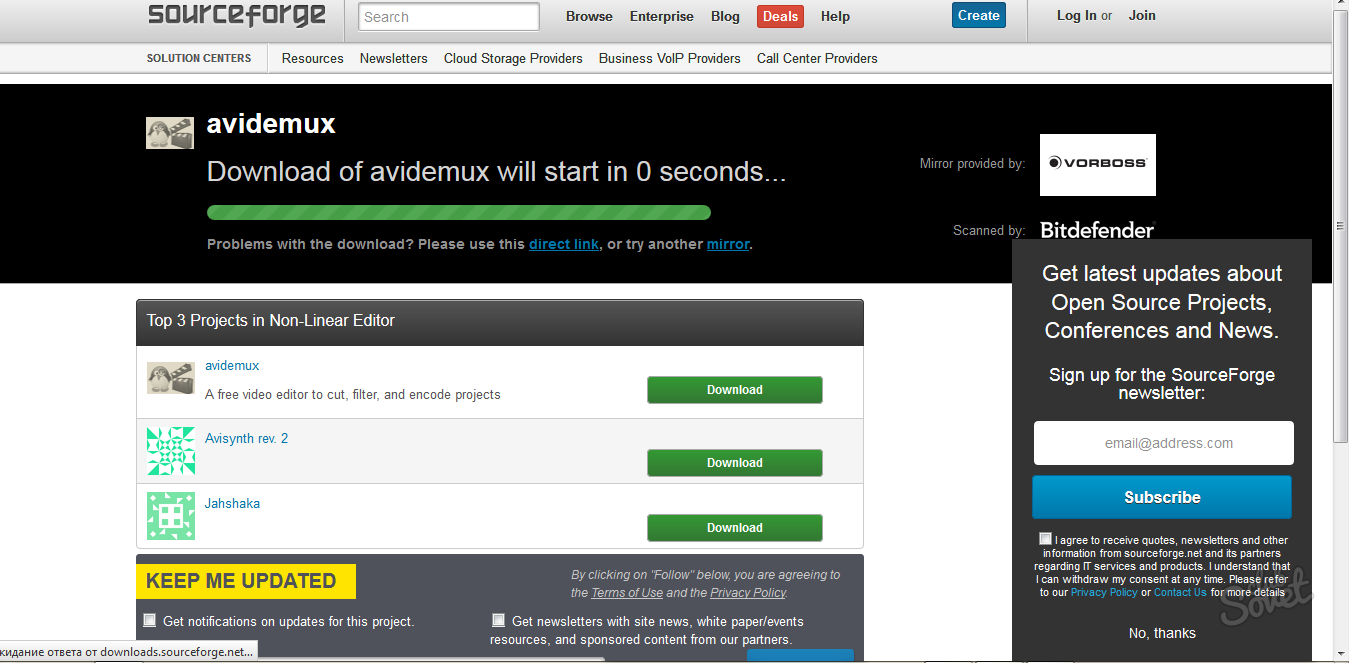
- Open the downloaded file and install it. The process will take several minutes and there will be nothing unusual in it or complex.

- Open the installed program. To put here your video. Click on the "File" section, then "Open".
- Find among the folders the video you want to turn and choose it.

- First of all, you need to set the codec. Without it, you will not be able to edit the video. In the "Video Output" section on the left side of the screen, change the value "Copy" on "MPEG4 (* 264)".

- Now the "Filters" tab will become available. Click on her mouse.

- A small filter and settings window opens. You need a "Rotate" section - this is the turn of the video.

- Press twice in this value to the turn window open. Think exactly how you need to deploy the video.
- Select a value from the list and close the window.

- If you want to see what you succeed, simply click on the "Preview" button. If you arrange everything, close the tab.

- It remains to save your video in a new form with revised rotation.
- Click on the "File" tab, and then "Save". Select the file saving directory. Now your video is deployed in the right direction forever.































