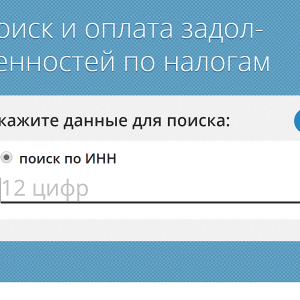Not so long ago, the state portal of services banned the possibility of receiving the INN electronically, so many citizens are unsuccessful trying to find the right section on the site, which is no longer. However, early you could already get your TIN and do not even suspect this, for example, when designing SNILS. It is still possible to find out your number through state services, in addition, the whole procedure takes only a few minutes, and to get only a passport and registration on the portal. Be careful, registration is considered completed after confirmation of the personality of the user in any municipal institution.
Go to the portal by reference https://www.gosuslugi.ru. And select the section "Catalog of Services". You only need to hover the mouse cursor, do not press the button.




If you need to find the inn of another person, then the state service portal is not suitable for this. Visit the Tax Service website of the Russian Federation.
In the case when your data is entered not exactly, or changed, click on the link from above "Change Data".


At the moment, to issue you the Inn code, you need to visit the Tax Service of the Russian Federation, having a passport with it. Issuance occurs within five working days, you can get a notarial power of attorney on a relative and ask him to go through the procedure for you.