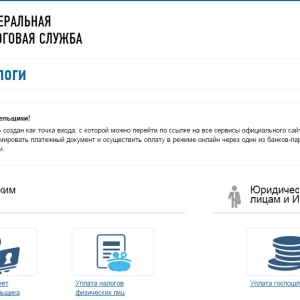The state duty is charged by the state for the provision of some public services, whether it is to register the place of residence or the issuance of identity documents as a fixed payment. Consider how to pay for state services without leaving home through Internet banking through Sberbank online.
If you are the MasterCard Maestro and Visa Electron - International Sberbank Start Level Map, which allows access to non-cash payments, then go to the site "Online.sberbank.ru" And log in in your personal account. But first do not forget to make cash to your account or replenish the map to another convenient way.



Sample receipt for payment of state duty with dedicated details Download here: ![]() Receipt for passport
Receipt for passport

We recommend issuing a Sberbank card instantaneous and free issuance in any branch of Sberbank and immediately conclude a universal banking service agreement - you can manage your account via the Internet and pay for various services, including public ones.