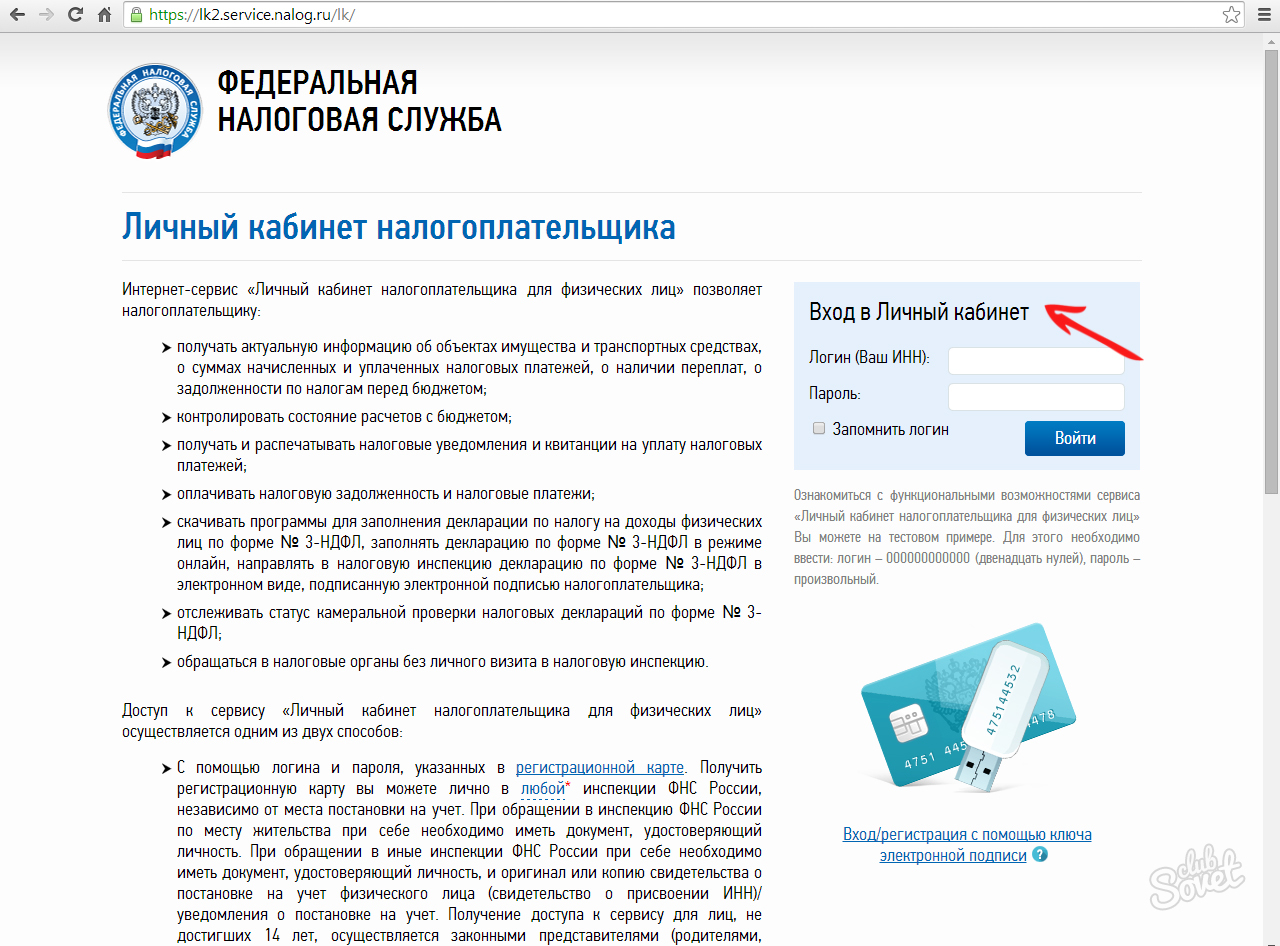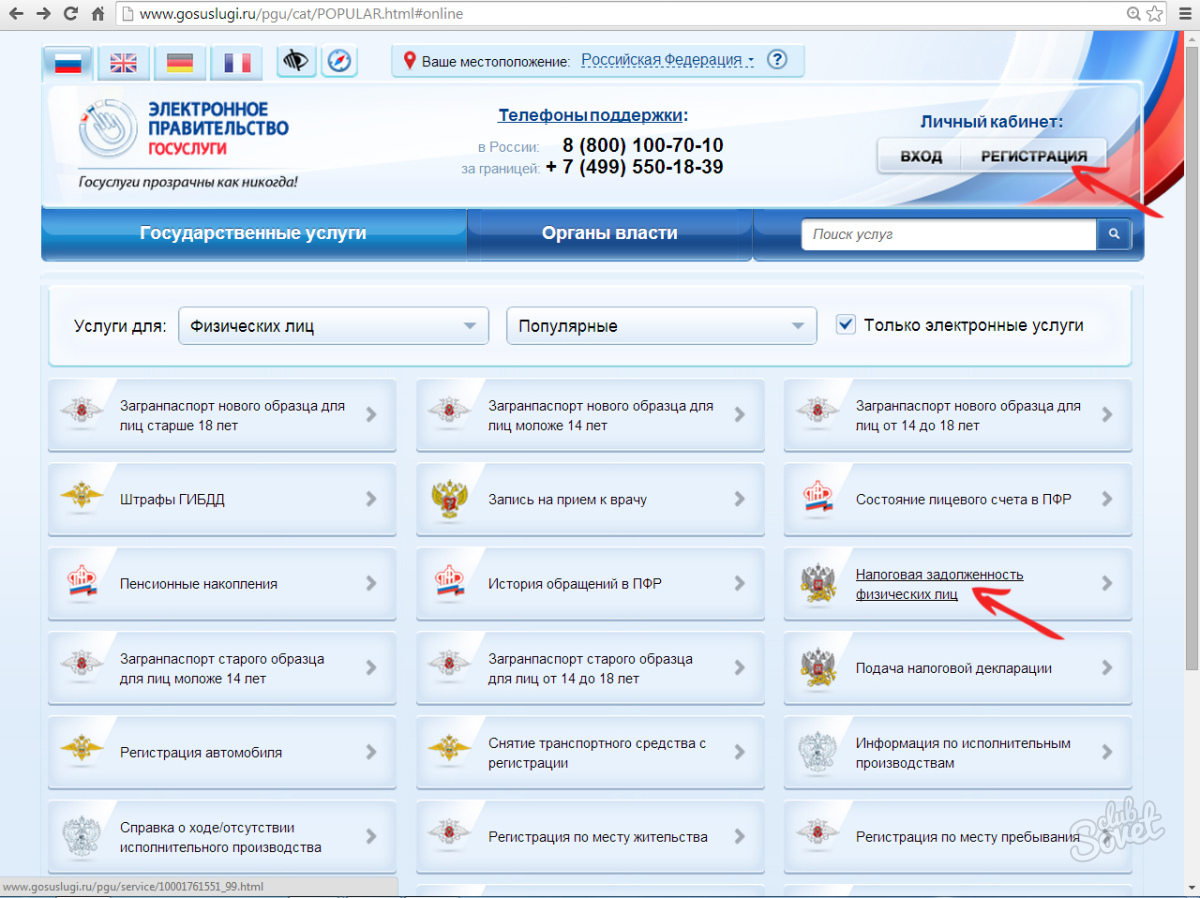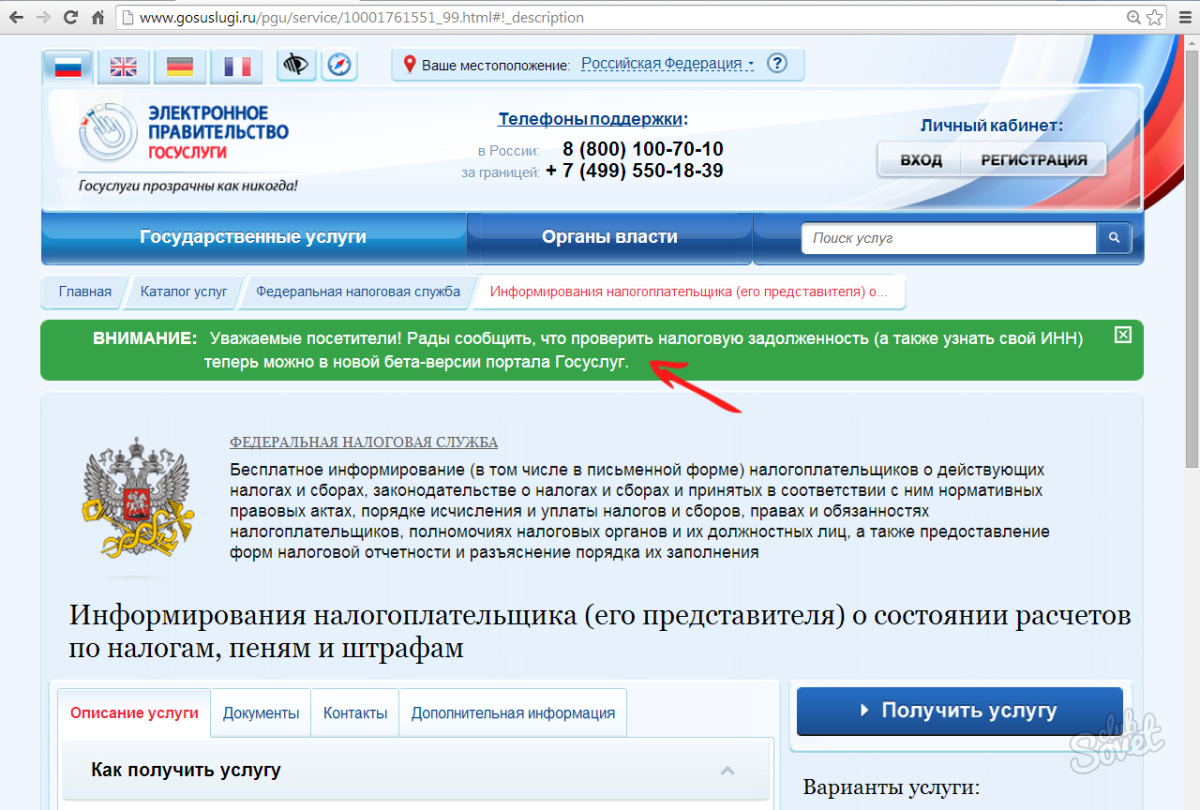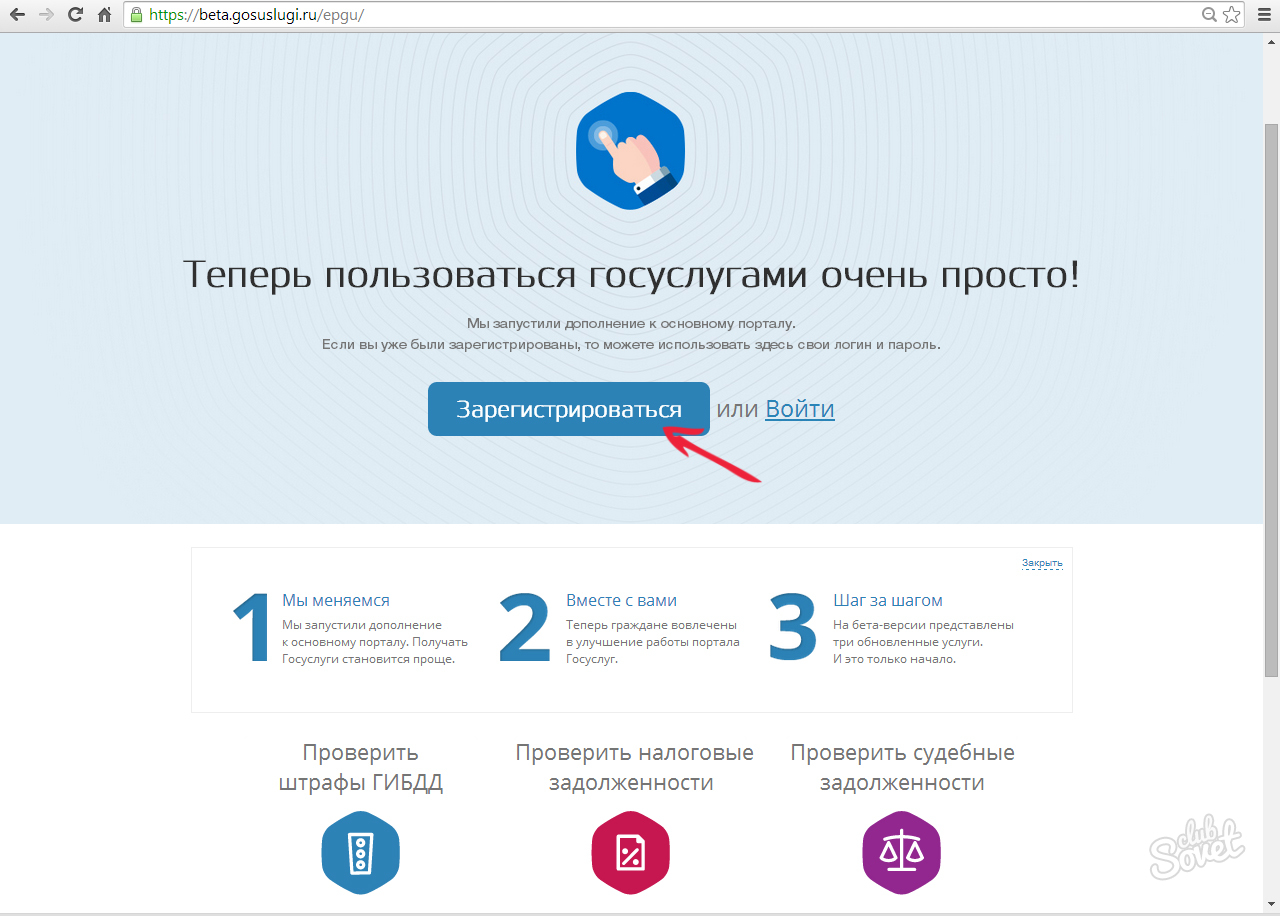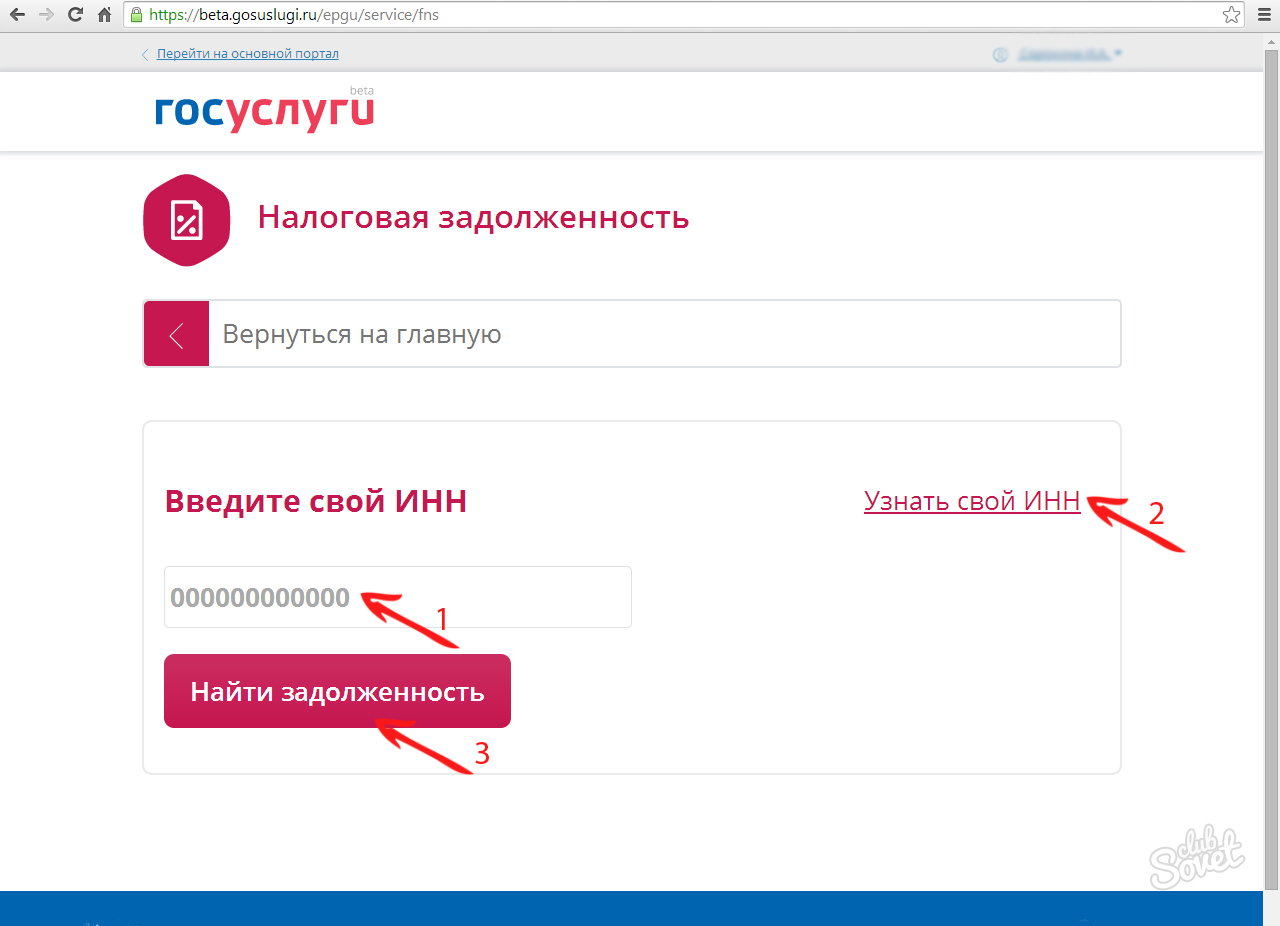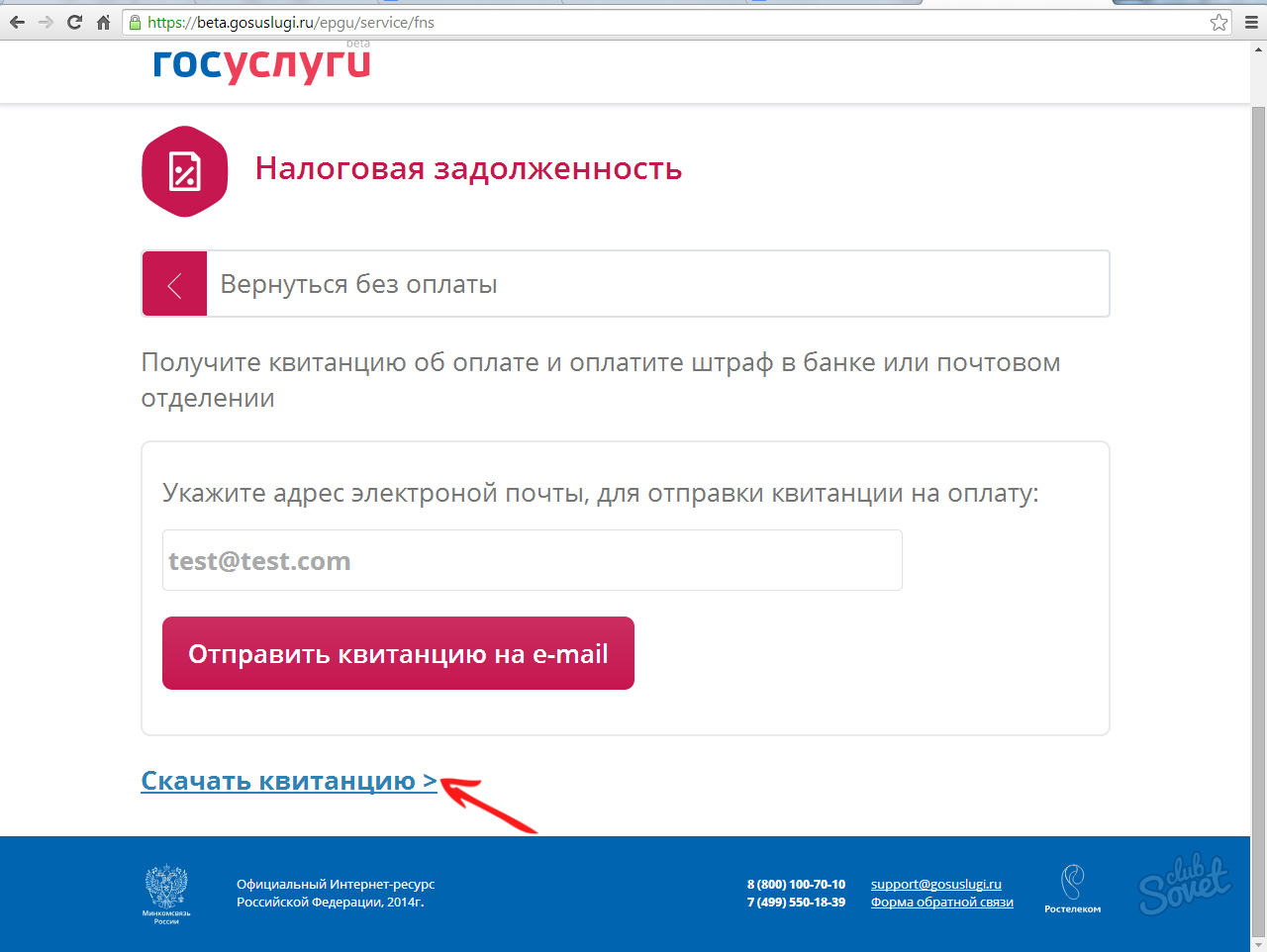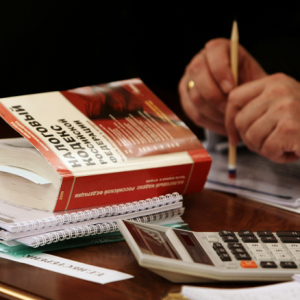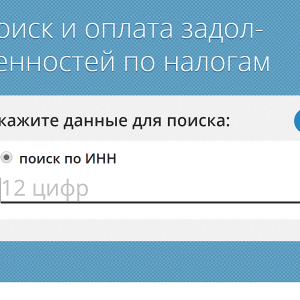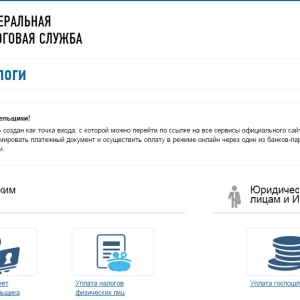Advanced networking networks have long been in queues for information concerning the states. Watch your taxes using web services, it turns out, very simple, if you know how to do it. Consider some methods, provided that there is access to the Internet.
If you have on the hands of a "registration card" or "universal electronic" - see the existence of debt or overpayment through the site "Nalog.ru"which belongs to the FNS (Federal Tax Service), by authorization in the personal (personal) taxpayer office. Check out "Gosuslugi.ru"- Onlan-service of public services in Russia. Find in the Catalog of Services "Tax Debt of Individuals" and click on the active link button. If you want to have access to this service, as well as to some other - be sure to complete the full registration on the Public Services portal.Important! We strongly recommend to register your passport details, phone numbers and all other personal information, only on official sites.