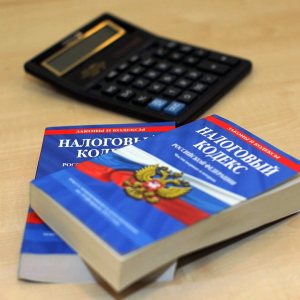Tax to which your vehicle is subject to calculate quite simple. How to do this, consider in this instruction.
First of all, it can be done independently, armed with a calculator and acting tax Code. In addition, for calculating, you will need information about your car, which are contained in the technical instrument passport, instructions on the operation of a car or certificate of registration of the vehicle. You can also use special online services that, after entering all the data, will indicate you the desired amount of tax. Among all sites such services provide: Calksoft., Calculat.ru., 1Calculator other.- That year for which you want to know the amount of tax.
- Once again, we specify your region, since in various regions the tax rate can differ significantly.
- Vehicle category.
- The power of the car, it can be specified either in horsepower either in kW. Some taxpayers argue that the calculation of the capacity of kilowatts is more profitable than in LS. Try to calculate in two versions.
- The period for which you need to calculate the tax.
Automatically, the amount of tax will appear on the screen, which you can later pay, contacting any bank or by mail, as well as using online payment services of various services.